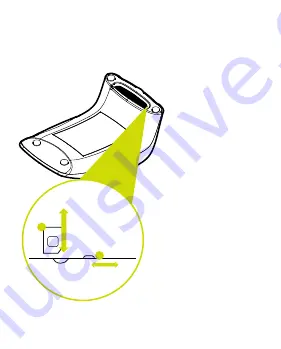
Using the SAM slot
Sekure 2 comes with 1 SAM slot*. The slot is located at the back of the device
( see image 1 ).
Push the button to acces to the SAM slot. Insert your SAM into th eholder and push the holder
inward to secure it.
6 | Tricubes External Battery Charger Quickstart Guide
{ image 1 }
•
Slide the lock from left to right to
unlock the holder.
•
Push the SAM card into the slot
with the chip facing upward
•
Slide the lock to the left to secure
the SAM
to replace or change a new SAM, follow the
above instruction
�
unlock
push to
insert
lock
push to
take out
�






























