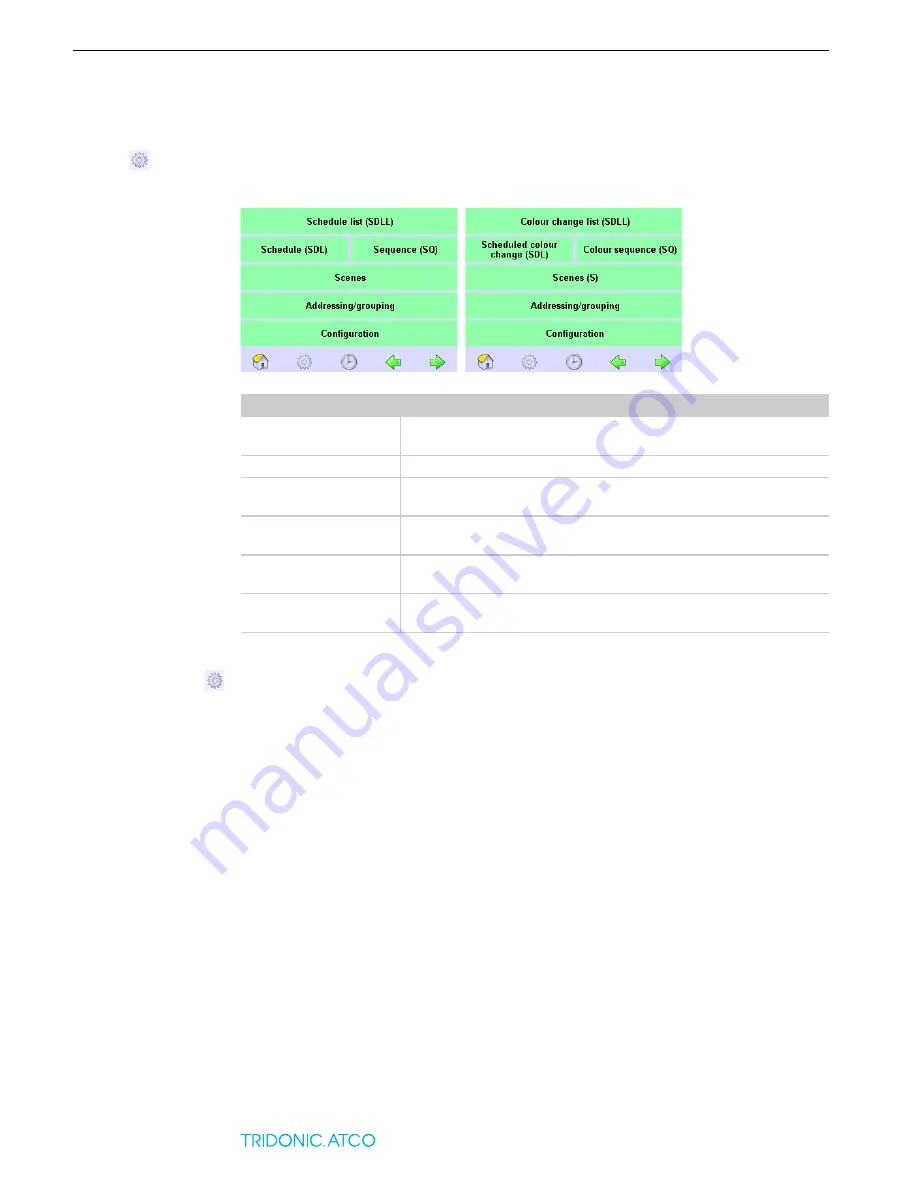
9
Version 3.0
3.3 Navigation
x-touchBOX/PANEL
3 Design and function
Main Menu
In the
Main Menu
, basic software settings are configured, lighting situations are defined and time
sequences are specified. The
Main Menu
is different in the
Basic
and
Colour
applications.
1. Press the
Main Menu
button.
2. Press the button for the desired submenu.
Button
Function
Schedule list (SDLL)
Opens the page where you can assign schedules to certain
weekdays.
Schedule (SDL)
Opens the page where you can define schedules.
Sequence (SQ)
Opens the page where you can assign sequences to the timeline and
determine fade times.
Scenes (S)
Opens the page where you can assign the corresponding groups to a
scene.
Addressing/grouping
Opens the page where you can select the addressing method,
address the devices and group them in groups or zones.
Configuration
Opens the page where you can configure the software and
communicate via interfaces.
PHASED
OUT












































