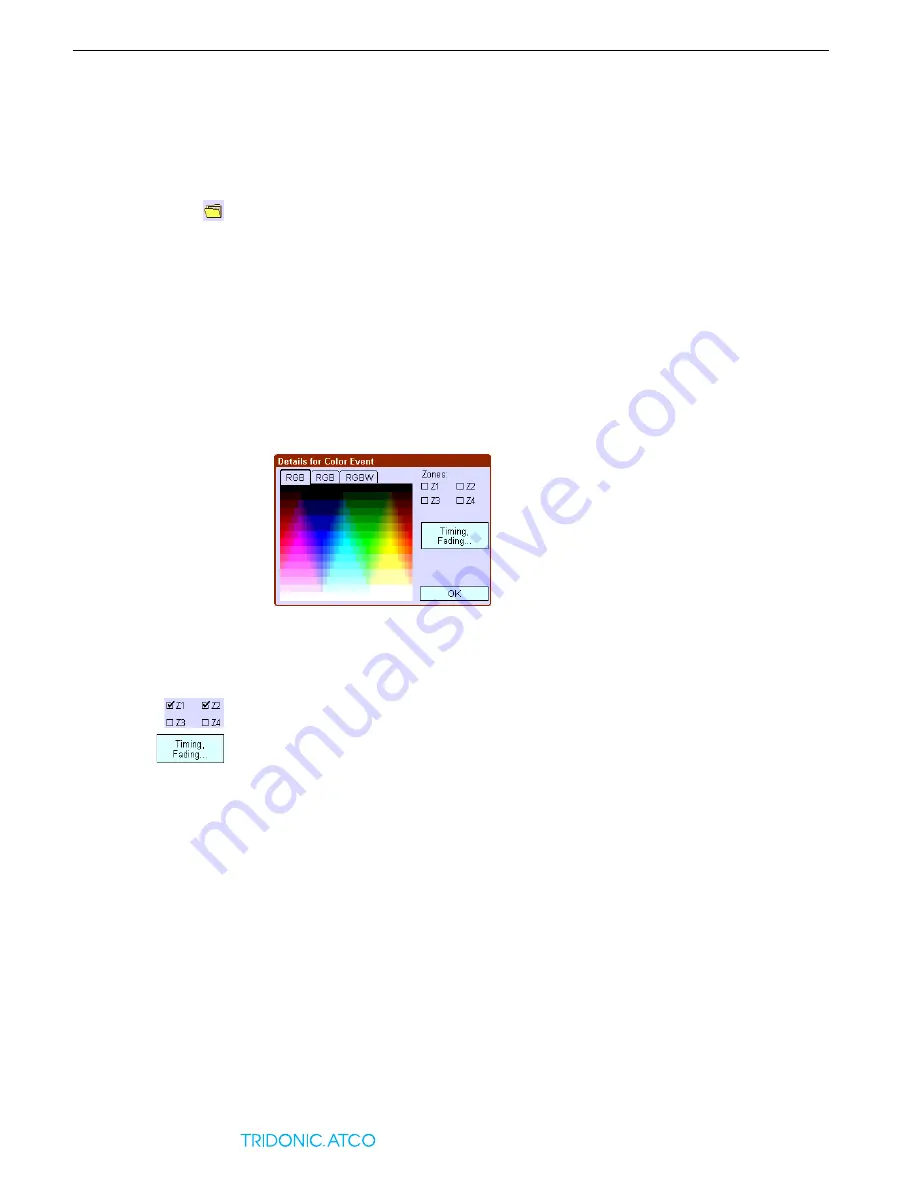
33
Version 3.0
6.4 Configuring colour events
x-touchBOX/PANEL
6 Colour application
12.If necessary, change the colour sequence in which the colour events are to be stored and
confirm with
OK
.
= The colour sequence is saved with the current settings.
13.To define additional colour sequences, repeat steps 2 to 12.
6.4
Configuring colour events
This chapter explains how to configure the exact starting time, fade time and colour for the colour
event. You can select the colour in a colour table or enter the individual values for the RGBW
colours (red, green, blue, white) numerically.
–
The
Main Menu
is displayed.
1. Press the
Colour sequence (SQ)
button.
2. Touch the marker
Colour event
on the timeline until the dialog box
Details for colour event
is
displayed.
= The dialog box
Details for colour event
is displayed.
3. To determine the RGB value using a colour table, press a colour in the first
RGB
tab.
- or -
To enter the RGB value numerically, enter the RGB values in the second tab.
- or -
To enter the RGBW values numerically, enter the RGBW values in the third tab.
4. Activate the Zones check box (
Z1
to
Z4
) to assign the colour event to one or several zones.
5. To define the exact duration and fade time, press the
Timing, Fading
button. Set the values
with the arrow keys and confirm with
OK
.
6. Confirm the entries with
OK
.
7. To define additional colour events, repeat steps 2 to 6.
8. Confirm the settings with
OK
.
= The colour event is stored in the colour sequence.
PHASED
OUT
















































