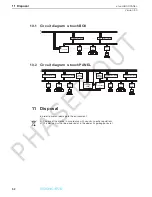9.4 Infrared connection does not work
Version 3.0
50
9 Help in the case of problems
x-touchBOX/PANEL
9.4
Infrared connection does not work
If x-touchBOX/PANEL does not establish an infrared connection, you can reset the device (see
also "Uploading and downloading files", page 42).
–
Enable discovery
is activated.
–
Enable file reception
is activated.
1. Press the
Main Menu
button.
2. Press the
Configuration
button.
3. Press the
IrDA
tab.
4. Press the
Reset
button.
9.5
Ethernet connection cannot be established
Only x-touchPANEL has an Ethernet interface.
¾
Ensure that a crossed network cable was used for a point-to-point connection (x-touchPANEL
directly connected with PC/laptop).
¾
Ensure that the IP address entered in x-touchPANEL and in the browser is correct "Setting the
IP address in x-touchPANEL", page 45.
¾
Ensure that no Firewall or protection software is disturbing the connection. If necessary,
contact your IT specialist.
¾
Refresh the browser window.
PHASED
OUT