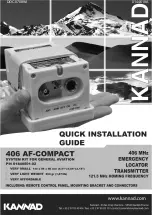TMA44 Audio Panel Installation Manual
7 November 2017
01849-00 Issue
AB
______________________
Trig Avionics Limited
29
9. Continued Airworthiness
Other than for periodic functional checks required by the regulations, the
TMA44 audio panel has been designed and manufactured to allow “on
condition maintenance”. This means that there are no periodic service
requirements necessary to maintain continued airworthiness, and no
maintenance is required until the equipment does not properly perform its
intended function. When service is required, a complete performance test
should be accomplished following any repair action. Repairs should only be
carried out in accordance with Trig Avionics Limited service procedures.
9.1 Cleaning the Front Panel
The plastic body and switches should be cleaned with a soft cotton cloth
moistened with clean water.