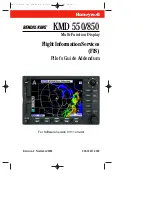EN
6
Activate the “seek device” function on the mobile phone, and then enter the
access code “0000” (if required) when the phone detects the TMA45 on the
list of available devices. This process must be repeated for any phone to be
used, and only one mobile phone can be paired with the TMA45 at any one
time.
A second Bluetooth-enabled device can be used to stream music, but it must
be paired and connected after the mobile phone.
If a paired device fails to reconnect, the Bluetooth interface can be reset by
holding both the DME and ADF buttons while the TMA45 is powered on; a
“Bluetooth reset” annunciation will be heard in the headphones. The device
must then be paired again.
Utility Jack
The 2.5 millimetre (3/32”) jack on the front of the TMA45 has three distinct
functions: mobile phone interface, music input and priority advisory audio
input.
A mobile phone can be connected to the TMA45 via the front panel
jack using a phone-specific adapter cord; the mobile phone is added
to the intercom loop by pressing the Telephone button. Regardless
of the Telephone mode setting, the telephone ringer audio will be
heard in the intercom if it is present on the telephone’s output
(ringer may be muted by radio and intercom).
The utility jack can be used as stereo music input by using an
appropriate adaptor cord and will be treated as Music 1. Please note
that the adapter cord needed for music input is different from the
one for mobile phone input.
When an audio signal is actively playing on Music 1 through the rear
connector or via Bluetooth, the front jack automatically becomes a
priority advisory input that is not muted by radio or intercom. It will
be heard by all parties regardless of the Intercom mode and may be
used for auxiliary systems such as a GPS terrain advisory or portable
traffic watch system.
Marker Beacon Receiver
The marker beacon receiver uses visual and audio indicators to alert you when
the aircraft passes over a 75 MHz beacon transmitter.
The marker beacon audio can be enabled and disabled by pressing the MKR
button. A green lamp to the right of the button will light when the audio is
enabled.