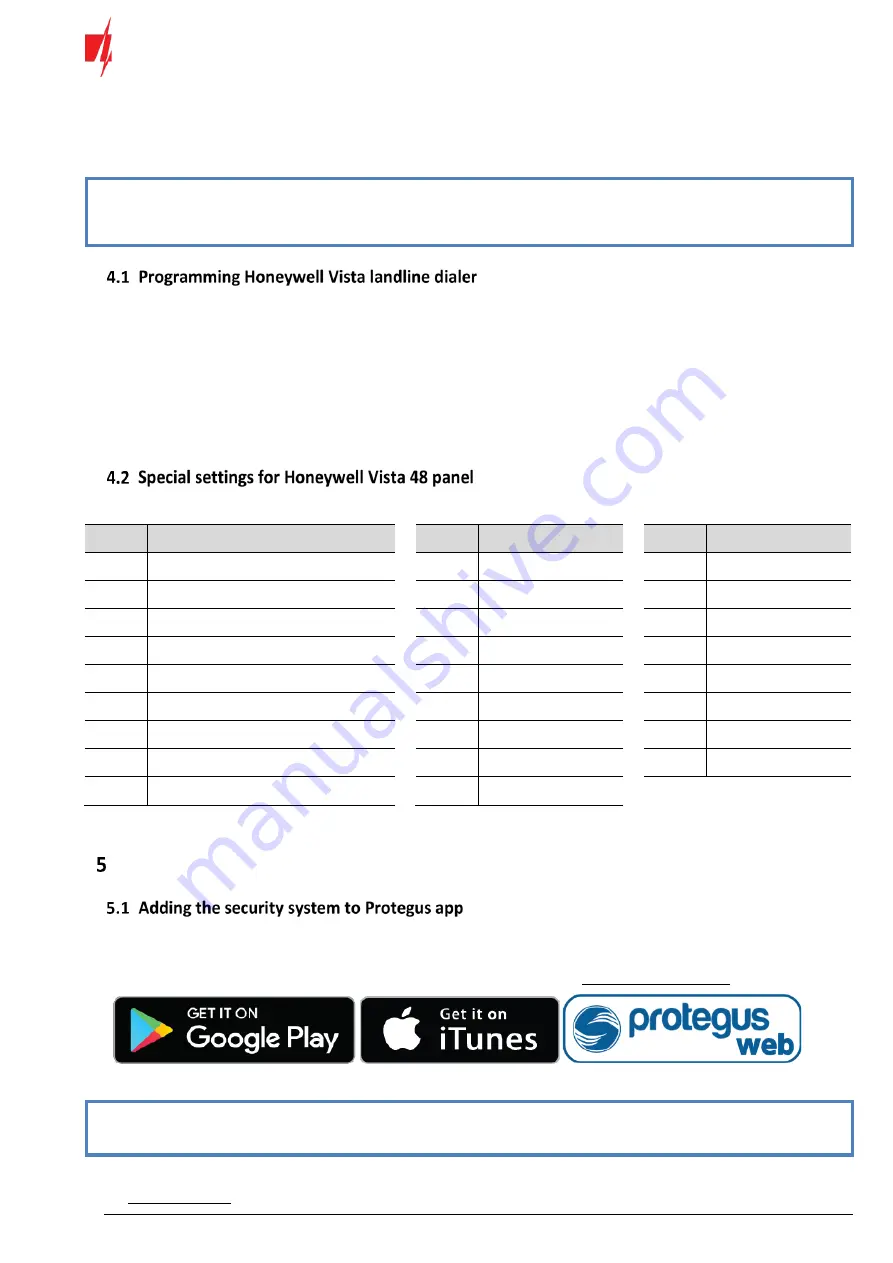
15
January, 2021
Cellular communicator G16T_LTE-M
4.
Select Contact ID or SIA or 4+2 communication protocol.
5.
Enter the
panel’s 4 digit account number.
The control panel zone to which the
G16T
output OUT is connected should be set to keyswitch zone for arming/disarming the
control panel remotely.
Note:
Keyswitch zone can be momentary (pulse) or level. By default, the
G16T
controllable output OUT is set to 3 second
pulse mode. You can change the impulse duration or change to level mode in
Protegus
settings. See chapter
“Additional settings to arm/disarm the alarm system using control panel’s keyswitch zone”
.
Using the control panel’s keypad enter these sections and set them as described:
•
*41
–
enter monitoring station receiver telephone number;
•
*43
–
enter control panel’s account number;
•
*47
–
set the Tone dial to [1] and enter the number of dial attempts;
•
*48
–
use default setting, *48 must be set to 7;
•
*49
–
Split/Dual message. *49 must be set to 5;
•
*50
–
delay for sending burglary alarm events (optional). Default value is [2,0]. With it the event message transmission
will be delayed for 30 seconds. If you want the message to be sent immediately, set [0,0].
If you want to use
G16T
communicator with Honeywell Vista 48 panel, set the following sections as described:
Section
Data
Section
Data
Section
Data
*41
1111 (receiver telephone number)
*60
1
*69
1
*42
1111
*61
1
*70
1
*43
1234 (panel account number)
*62
1
*71
1
*44
1234
*63
1
*72
1
*45
1111
*64
1
*73
1
*47
1
*65
1
*74
1
*48
7
*66
1
*75
1
*50
1
*67
1
*76
1
*59
0
*68
1
When all required settings are set, it is necessary to exit programming mode. Enter *99 in keypad.
Remote control
With
Protegus
users will be able to control their alarm system remotely. They will see the status of the system and receive
notifications about system events.
1.
Download and launch the
Protegus
application or use the browser version: www.protegus.eu/login.
2.
Log in with your user name and password or register and create a new account.
Note:
When adding the
G16T
to
Protegus
check if:
1.
The inserted SIM card is activated and the PIN code is either entered or disabled;













































