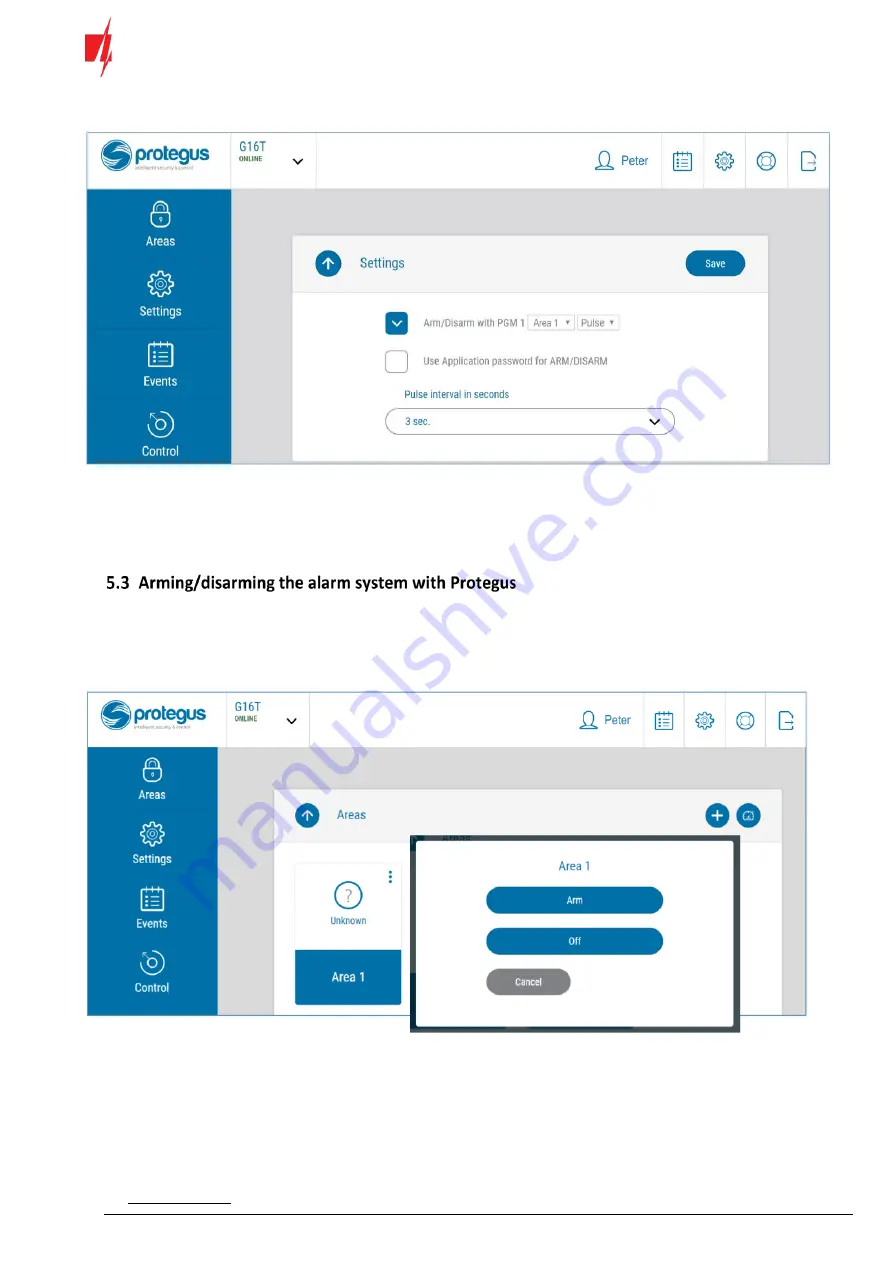
17
January, 2021
Cellular communicator G16T_LTE-M
3.
In the side menu press
Settings
and in the newly opened window press
Settings
. Select the box
Arm/Disarm
with
PGM
and specify which area the output will control. One output OUT can control only one area.
4.
Select
Level
or
Pulse
, depending on the type of control panel keyswitch zone. You can also change the duration of the
pulse interval if it is required for the connected control panel.
5.
For additional security, you can select
Use Application password for ARM/DISARM
. Then after pressing the button to
arm/disarm the alarm system, a window for entering the app password will open.
1.
To arm/disarm the alarm system, open the
Protegus
window
Areas
.
2.
In the
Areas
window press the Area button. In the opened window select the action (to arm or to disarm the alarm
system).
3.
If asked, enter the user code or
Protegus
password.











































