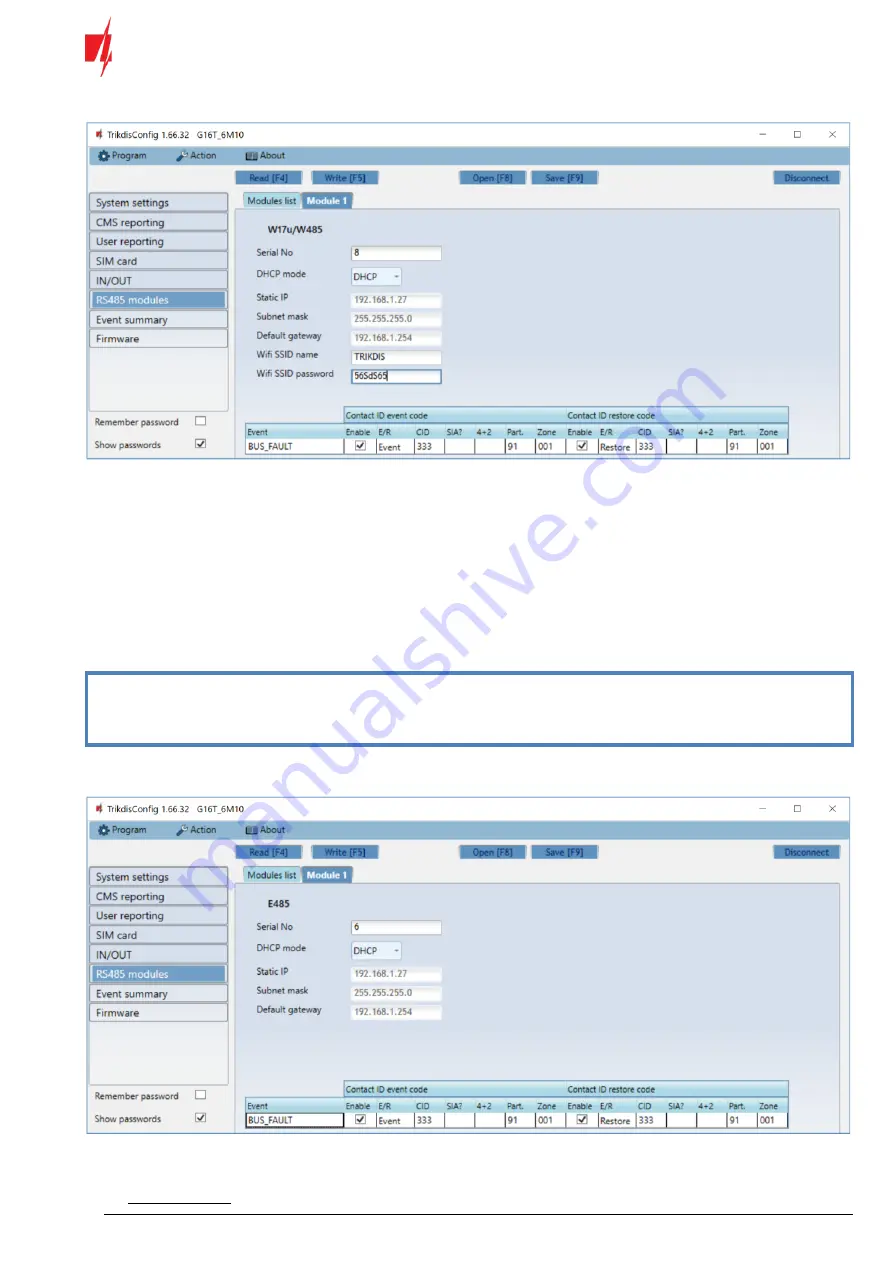
24
January, 2021
Cellular communicator G16T_LTE-M
WiFi module W485 settings window
•
DHCP mode
–
WiFi
module’s mode for registering to network (manual or automatic).
•
Static IP
–
static IP address for when manual registering mode is set.
•
Subnet mask
–
subnet mask for when manual registering mode is set.
•
Default gateway
–
gateway address for when manual registering mode is set.
•
Wifi SSID name
–
name of the WiFi network that the
W485
will connect to.
•
Wifi SSID password
- WiFi network password.
In the table, you can assign Contact ID (SIA, 4+2) event and restore codes to the RS485 data bus fault event. When connection
between the
W485
and
G16T
is disrupted or re-established, the
G16T
will send a message with the assigned CID (SIA, 4+2) code
to the CMS and
Protegus
app (only CID).
Note:
You must configure the
G16T
to send messages to CMS and
Protegus
, see chapters 2.2
“Settings for connection
with Central Monitoring Station” and 2.1
“Settings for connection with Protegus app”.
Insert SIM card into the communicator
G16T
for
W485
to work.
“Ethernet”
module E485 settings window
•
DHCP mode
–
ethernet
module’s mode for registering to network (manual or automatic).




































