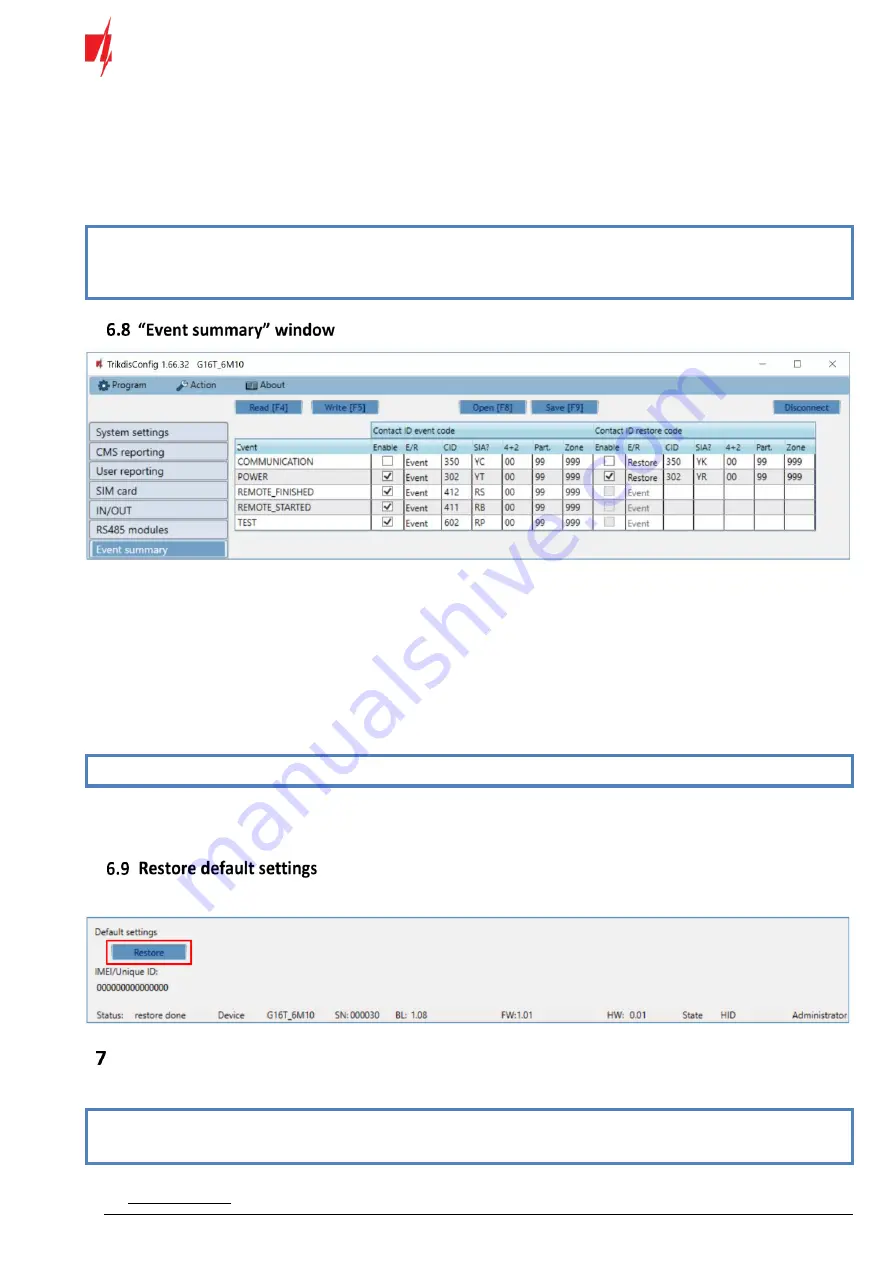
25
January, 2021
Cellular communicator G16T_LTE-M
•
Static IP
–
static IP address for when manual registering mode is set.
•
Subnet mask
–
subnet mask for when manual registering mode is set.
•
Default gateway
–
gateway address for when manual registering mode is set.
In the table, you can assign Contact ID (SIA, 4+2) event and restore codes to the RS485 data bus fault event. When connection
between the
E485
and
G16T
is disrupted or re-established, the
G16T
will send a message with the assigned CID (SIA, 4+2) code
to the CMS and
Protegus
app (only CID).
Note:
You must configure the
G16T
to send messages to CMS and
Protegus
, see chapters 2.2
“Settings for connection
with Central Monitoring Station” and 2.1
“Settings for connection with Protegus app”.
Insert SIM card into the communicator
G16T
for
W485
to work.
In this window, you can turn on, turn off or change the internal event messages sent by the device. After turning off an internal
event in this window, it will not be sent irrespective of other settings.
•
COMMUNICATION
–
message about connection error between the control panel and
G16T
, when line supervision is
turned on.
•
POWER
–
message about low power supply voltage.
•
REMOTE_FINISHED
–
message about disconnection from remote configuration with
TrikdisConfig
.
•
REMOTE_STARTED
–
message about remote connection to configure
G16T
with
TrikdisConfig
.
•
TEST
–
periodic test message.
Note:
To enable periodic TEST messages and set their period, go to
CMS reporting -> Settings -> Test period
.
•
Enable
–
when selected, the sending of messages is enabled.
You can change the Contact ID (SIA, 4+2) code for each event, and also the zone and partition number.
To restore the communicator's default settings, you need to click the
Restore
button in the
TrikdisConfig
program window.
Remote configuration
1.
Start the configuration program
TrikdisConfig
.
Note:
Remote configuration will work only if:
1.
The inserted SIM card is activated and the PIN code is either entered or disabled;



































