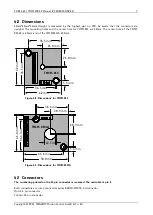Reviews:
No comments
Related manuals for PDx-013-42

CMA
Brand: Eaton Pages: 50

F160
Brand: Unipulse Pages: 99

VTS
Brand: Accutrol Pages: 25

EPC
Brand: Mainpine Pages: 16

AFP Series
Brand: Danfoss Pages: 20

1717
Brand: Watts Pages: 2

RC Series
Brand: Hanbay Pages: 18

LUCKY
Brand: BabySafe Pages: 24

911
Brand: Lawler Pages: 6

dap4 touch
Brand: Data Aire Pages: 28

CAP Converter
Brand: Kathrein Pages: 16

801
Brand: Lawler Pages: 4

10900
Brand: QTP Pages: 2

K125M
Brand: tau Pages: 9

K100M
Brand: tau Pages: 8

SYSMAC C500-NC222-E
Brand: Omron Pages: 164

AMES 4000SS Series
Brand: Watts Pages: 8

WBR3L
Brand: TUYA Pages: 28