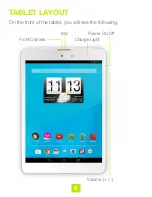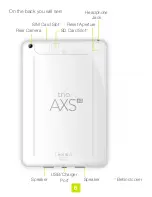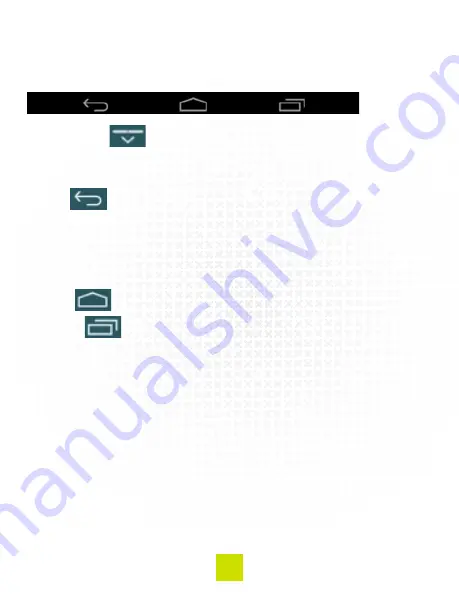
11
Major Icons
On the bottom of the home screen is a black strip with five
icons:
Hide/Show
:
Tap once to hide the major icon strip. Tap
again at the very bottom edge of the screen to show the major
icons
Back :
Takes you back one step to the previous screen
(does not have a function when on the home screen). For
example, if you are on the Apps page and you access an app,
tap the
back
icon after opening the app to go back to the
Apps.
Home :
Brings you back to the home screen.
History :
Shows a history of up to ten previously
opened apps and web pages. To return to one of these items,
tap the
history
icon and swipe left to right to find the one you
desire to return to. Tap on the picture of that item to reopen it.
To close an item, swipe the image up or down.
Screen Capture:
Tap this icon to take a screenshot of the
screen or page you are viewing. You can view screen captures
by selecting the
“Gallery”
icon on the Apps page.