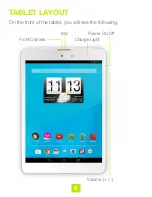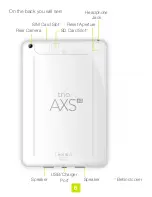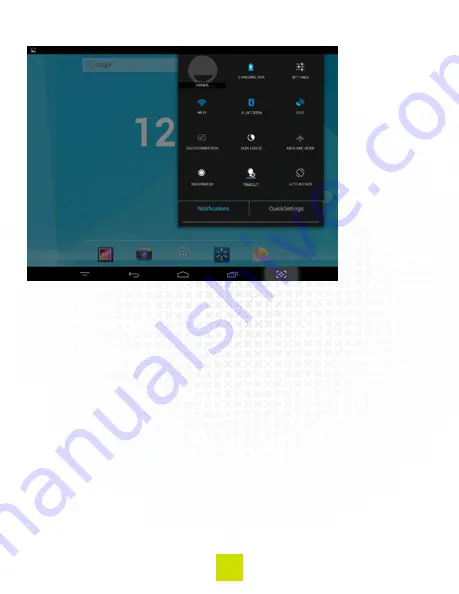
14
Tapping the QuickSettings button will show options as below:
You can use this screen to quickly turn options on or off
(such as Bluetooth
®
or GPS), or change the value of an
option (such as increasing or decreasing timeout).
To hide the Notifications and QuickSettings screens, you can
either slide your finger up to the top of the screen, or simply
tap somewhere off the menu.
Controlling the Screen
Your tablet is equipped with an auto-rotate feature, which
allows the screen to flip vertically or horizontally depending on
how you hold it. This feature is especially useful when you wish
to read something (vertical) or watch a movie clip (horizontal –
wide-screen). If you wish to turn this feature off, pull down the