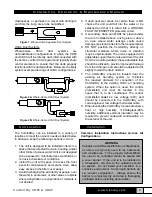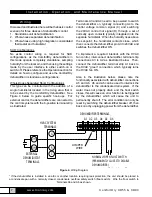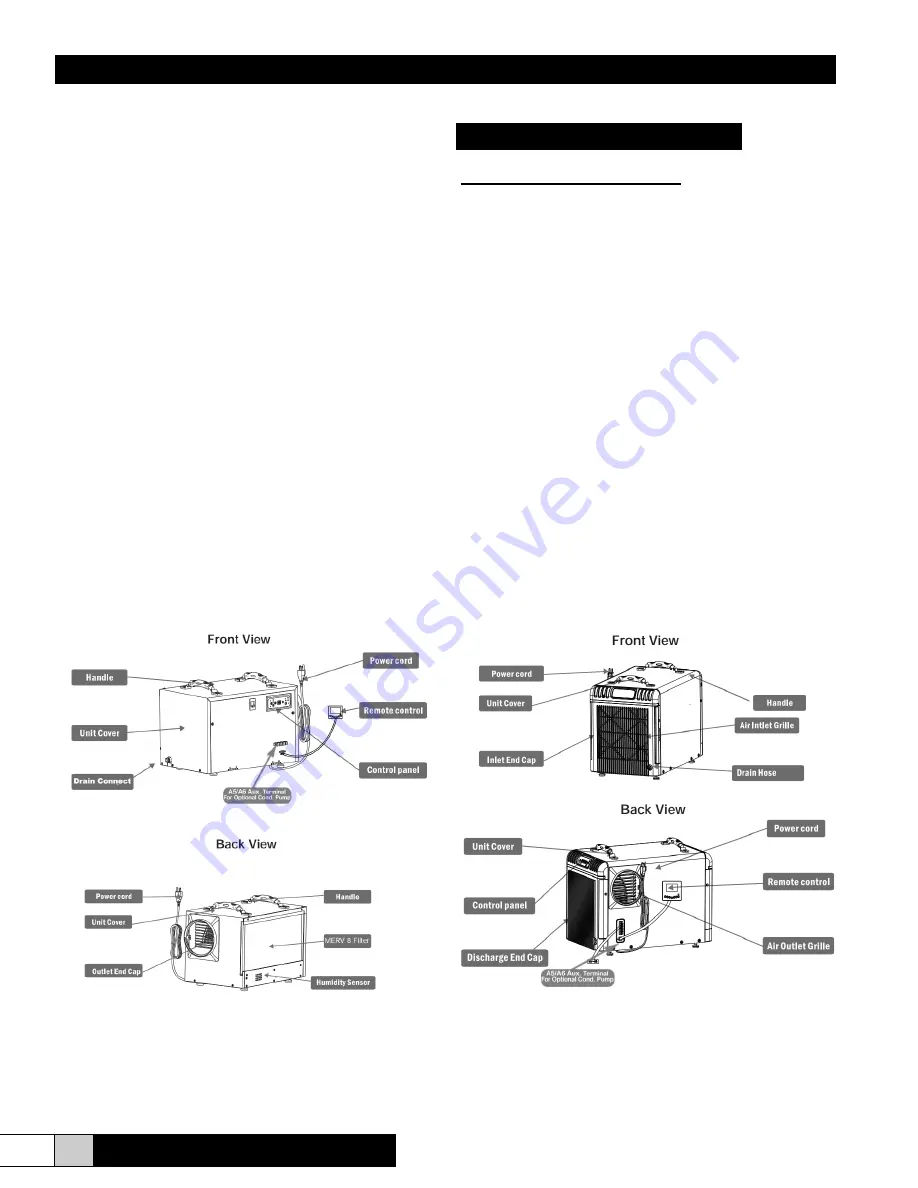
ComfortDry CD55 & CD90
I n s t a l l a t i o n , O p e r a t i o n , a n d M a i n t e n a n c e M a n u a l
www.trioniaq.com
9
3. Continuous Mode/Auto Defrost Light
When this light illuminates green, it indicates that
the dehumidifier is set to Continuous Operation
Mode. When the light glows red, it means the unit
is in Auto Defrost Mode and clearing the evaporator
coil of any ice buildup.
4. Compressor Light
When the Compressor light glows red, it indicates
that the compressor has been initiated to run but is
currently warming up. Once the compressor light
switches to green, it indicates that the compressor
is in working status.
5. Whole-House Indicator Light
When the indicator light is green, it illustrates the
unit is configured for Whole-House Configuration
and not Standalone Mode. While in Whole-House
Configuration, the dehumidifier is to be controlled
by a separate humidistat.
Configuration & Operation
Standalone Unit Configuration
After the dehumidifier is properly installed, ducted,
connected to AC power, and condensate drain
plumbed, standard operation can be configured and
initiated.
Step 1
Push the power switch to turn the dehumidifier
ON. TEST MODE can be initiated by switching
the dehumidifier into Standalone/Unit Mode then
by pressing and holding down both arrow buttons.
Press down both arrow buttons again to turn off
TEST MODE (continual on function).
Step 2
Press the Central Control button until the Whole-
House light turns OFF, which indicates the unit is
configured for Standalone/Unit Mode of operation.
Figure 6.
CD55 Operation Diagram
Figure 7.
CD90 Operation Diagram