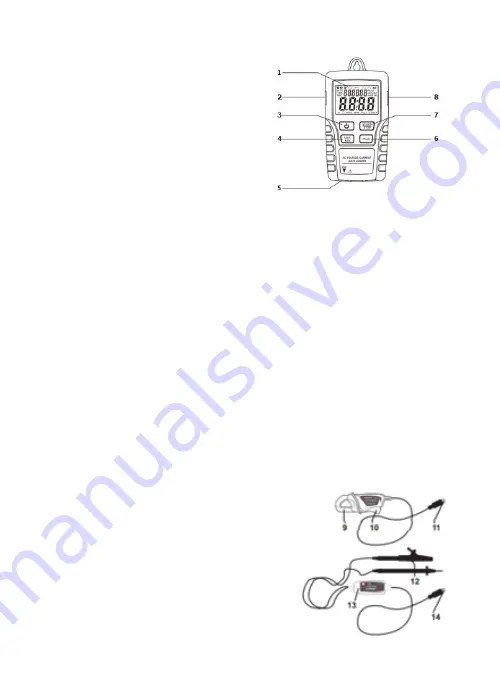
2. AC adaptor Jack
3. ON/OFF Button
4. MAX/MIN :
Press the button one
time to display the MAX (maximum)
reading . Press again to display the
MIN (minimum) reading. A third press
will exit MAX/MIN mode. The meter
will automatically exit MAX/MIN mode
in 10 seconds if no button is pressed.
5. CH Input Jack:
Insert the current or voltage sensor to this COM to
measure and record the data.
6. PEAK HOLD:
In the non-PEAK measurement mode, press the PEAK
HOLD button to display the average Peak value of the
present value. Press the button again to exit PEAK display. The meter will
automatically exit in 10s if no button is pressed.
7. START/STOP:
Press the START/STOP button for one time to pause
data. Press again to
resume. After setting the record mode, press this
button for more than 4 seconds and then release it after REC is shown on
the LCD. The meter will measure and record data according to the
software setup.
8. USB Port
9. AC Current Clamp Jaw:
Clamp the jaws around a single
conductor for AC current measurements to 200A
10. Jaw Opening Trigger
11. CH Plug
12. AC Voltage Probes or Alligator clips
13. Voltage module
14. CH Plug


























