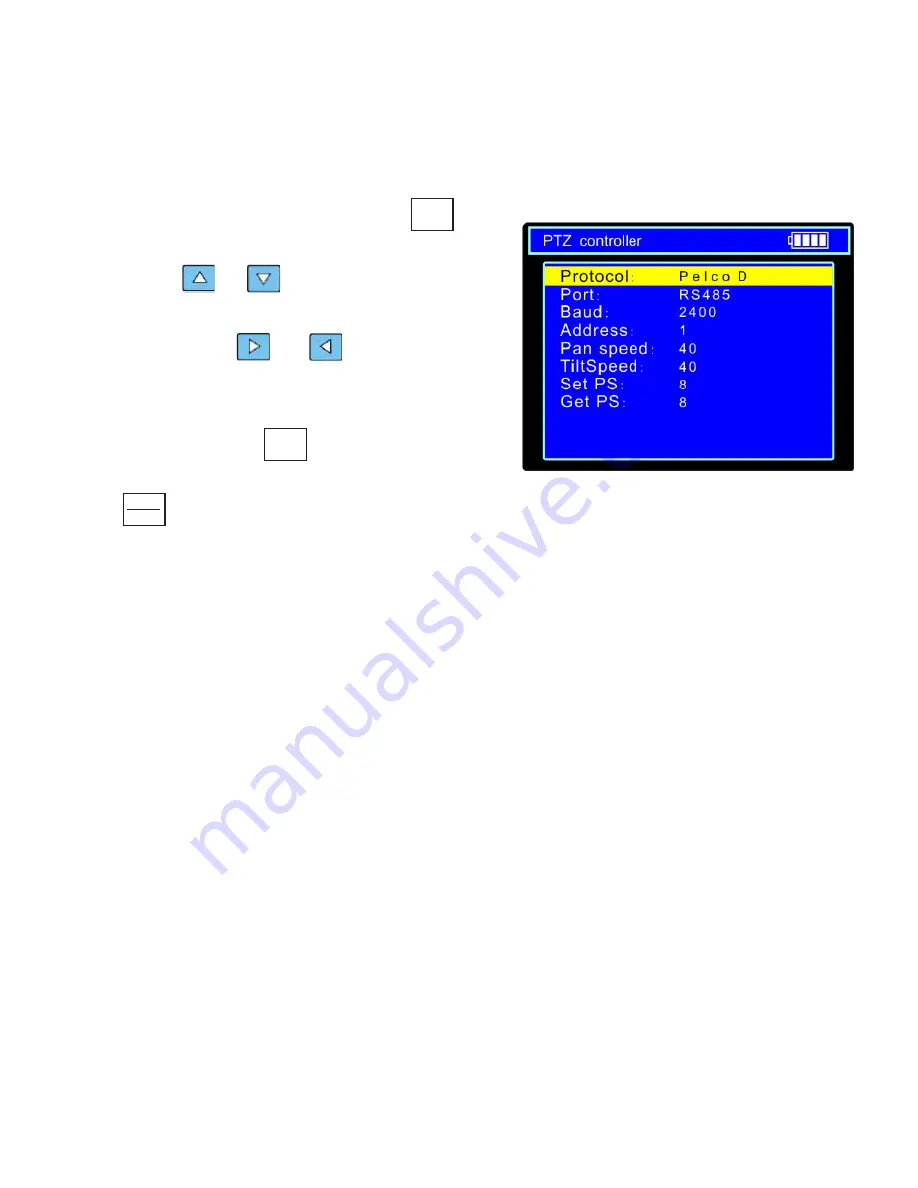
Page 20
3.3 Video Monitor Mode/ PTZ Controller Parameter Setting Cont.
3.3.1 Setting PTZ Parameters
(Overview)
In the PTZ controller mode, press
to access settings for the PTZ param-
eters. Press or to move the
yellow cursor, selecting the desired
parameter. Press or to change
the value of the parameter.
After setting the value of the
parameter(s), press to save the
value(s) and exit.
Press to exit without saving.
SET
SET
RETURN
CLOSE
A. Protocol
Move the cursor to “Protocol” and select the protocol used by the camera that
will be controlled. See Specifications for a list of the available protocols.
B. Port
Move the cursor to “Port”. Select the port on the CamView that will be used
to communicate with the camera. RS-485, RS-422 and RS-232 ports are avail-
able.
C. Baud
Move the cursor to “Baud”. Select the same baud rate that the camera is set
to. Baud rates available for selection: 150, 300, 600, 1200, 2400, 4800, 9600,
19200.
D. Address
Move the cursor to “Address”. Set the value to the address of the camera to be
controlled. Addresses from 0 to 16384 can be selected.
Summary of Contents for CamView PTZ 2
Page 1: ...REV A 10 13 CamView PTZ 2 TM Instruction Manual PN 8001 ...
Page 2: ......
Page 10: ...Page 8 2 3 Controls and Indicators 1 2 3 4 5 6 7 8 9 10 11 12 13 14 15 16 17 18 19 20 ...
Page 43: ...Notes ...
Page 44: ......
















































