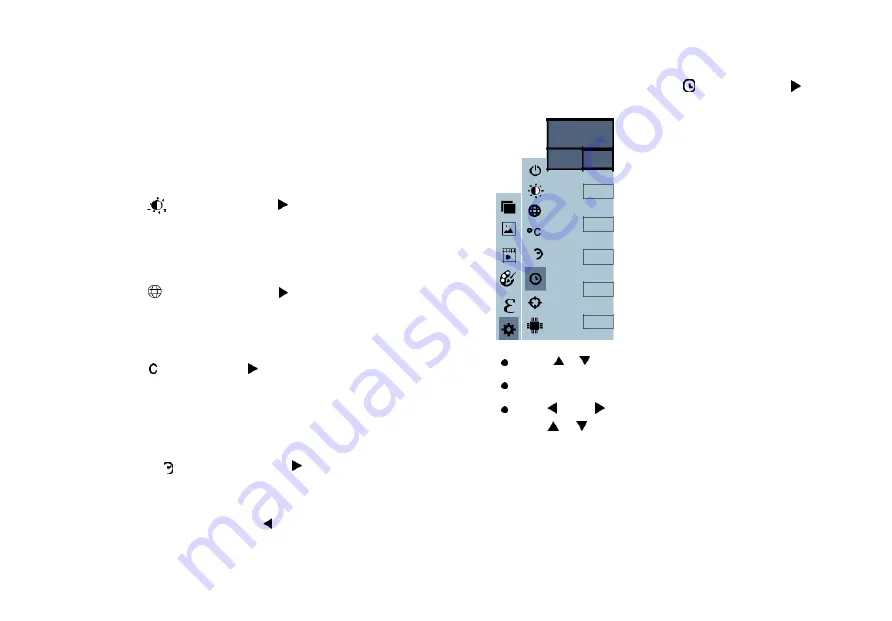
Auto Power OFF (APO) Setting
After entering the
“Settings” Submenu Select “Auto Shutdown”. The selections
available are No, 5 mins or 20 minutes. Select the desire APO time with the Up
or Down arrow buttons and press
“Select/Enter” button to confirm and save
setting.
Intensity Setting
After selecting “
” (intensity), press the “ ” button in the
navigation key to enter the brightness setting. Can be set to low
or medium or bright.
Language Setting
After selecting “
” (language), press the “ ” button in the
navigation key to enter the language setting.
Available in 4 languages: English, Chinese, Italian, German.
Unit Setting
After selecting °
“ ” (unit), press the “ ” button in the navigation key
to enter the temperature unit setting. Can be set to Celsius or
Fahrenheit.
Time Format Setting
After you select “
24
h
” ( time format), press the “ ” key in the
navigation key to enter the time format setting. Can be set to 24
hours or 12 hours.
Time Setting
As shown in the figure, after sele
cting “ ” (set time), press “ ”
in the navigation key to enter the setting time.
Set time
Year
2020
Month
10
Day
26
24
h
Hour
03
Minute
10
Second
54
Press “ ”/“ ” to select year/month/day/hour/minute.
After selecting, pre
ss “SELECT” key to enter the edit state.
Press“ ” and “ ” keys to select the figure to be changed.
Press“ ” /“ ” key to change the value. After completing the
change, press
“ENTER” to enter.
After the time setting is completed,
press “ ” key to return.
































