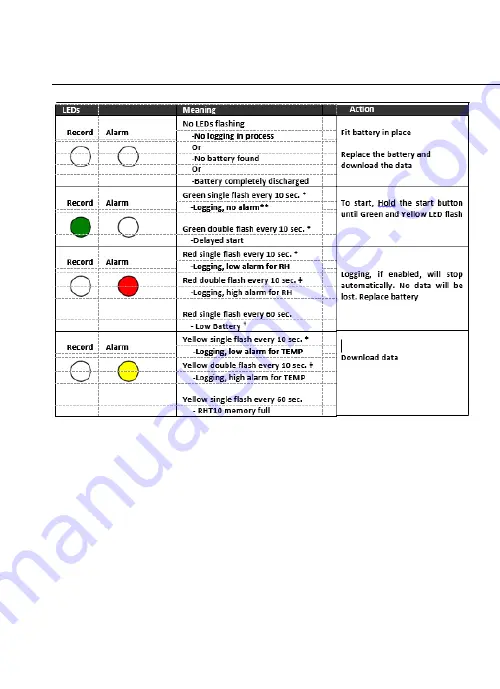
LED Status Indication
To save power, the RHDL50’s LED flashing cycle can be changed to 20s or
30s via the supplied software.
To save power, alarm LEDs for temperature can be disabled via the
supplied software.
When the battery is low, all operations will be disabled
automatically. NOTE: Logging automatically stops when the
battery weakens (logged data will be retained). The supplied
software is required to restart logging and to download
logged data.
When both temperature and relative humidity readings
exceed alarm level simultaneously, LED status indication
alternates every other cycle.

























