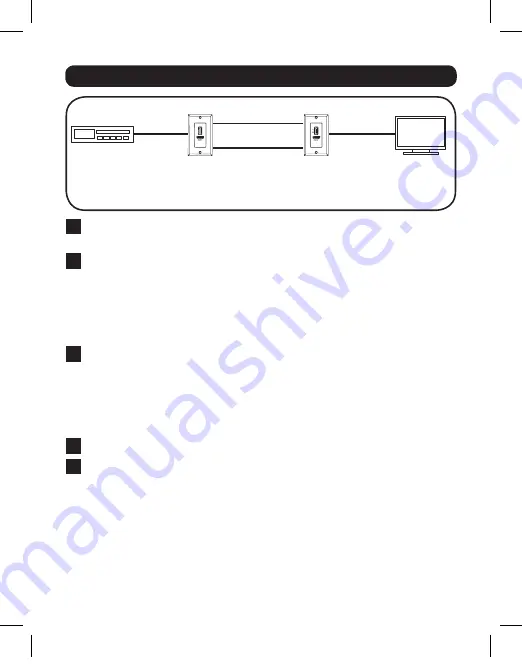
P167-000 Installation Diagram
TMDS
UP TO 150 ft. (Cat6)
UP TO 100 ft. (Cat5)
LOCAL
TRANSMITTER
BLU-RAY
1080p (24 Hz)
or
1080i (60Hz)
REMOTE
RECEIVER
DDC
DISPLAY
3
1
Connect the HDMI source to the HDMI input on the local
transmitter unit.
2
Connect the
TMDS
110 punchdown connector on the local transmitter
to the
TMDS
110 punchdown connector on the remote receiver using
Cat5e/6 cable.
Note:
See the installation diagrams for maximum extension distance. The
included 110 punchdown tool is provided for your convenience. For best results,
use a professional punchdown tool, such as the Tripp Lite N046-000.
3
Connect the
DDC
110 punchdown connector on the local transmitter
to the
DDC
110 punchdown connector on the remote receiver using
Cat5e/6 cable.
Note:
See the installation diagrams for maximum extension distance.The included
110 punchdown tool is provided for your convenience. For best results, use a
professional punchdown tool, such as the Tripp Lite N046-000.
4
Connect the HDMI output on the remote receiver to the HDMI monitor.
5
Turn on the power to the HDMI source.
Installation and Operation
17-12-286-93-2787.indd 3
1/26/2018 1:31:08 PM






















