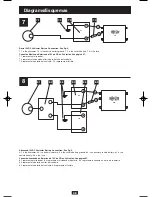11
AC Connection
continued
Simply plug your equipment into the unit’s AC receptacles. If adapters must be used, choose
adapters that provide a connection to ground.
• Switch to “AUTO/REMOTE” when you are using connected equipment. ADVANTAGE:
Uninterruptible power supply. Provides battery backup power during blackouts or
brownouts.
Note: When the switch is in the “AUTO/REMOTE” position, you can operate a user-supplied switch to transfer
between battery-backup and charge-only modes. (See Remote Connector manual for more information.)
• Switch to “CHARGE ONLY” when you are not using connected equipment. (WARNING!
APS will not provide battery backup!) ADVANTAGES: A) Continues to charge battery
when power is present, and B) Turns OFF the APS’s inverter, preventing battery drain
during blackouts or brownouts.
• Switch to “OFF” to completely turn off the APS and connected equipment or to reset the
APS after it has shut down due to overload or overheating.
(See Diagrams 9a and 9b, p. 39 and 40 to locate the following switches, indicator lights
and other features.)
1. Operating Mode Switch (All models):
This switch selects the APS operating mode (either
“AUTO/REMOTE”, “OFF” or “CHARGE ONLY”). See “Set Operating Mode Switch”, pg. 11
to select the optimum setting for this switch.
2. “CONFIGURATION SWITCHES”—DIP Switch Group A (All models):
These four
switches must be set for the type of battery your APS will be connected to and the voltage
points at which your APS will switch to battery power. See “Configuration”, pg. 5 to select the
optimum settings for these switches.
3. “CONFIGURATION SWITCHES”—DIP Switch Group B (Select models only):
These
DIP Switches allow you to equalize the internal resistance of your battery’s cells and set the
percentage of your model's maximum load at which the APS will limit battery charging. See
“Configuration”, pg. 6 to select the optimum settings for these switches.
AC Output Electrical Connection
(All corded models)
Switches
Switches, Indicator Lights & Other Features
Set Operating Mode Switch
200106010 230V APS Owners Manual.qxd 1/3/02 5:18 PM Page 11