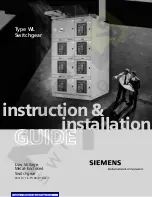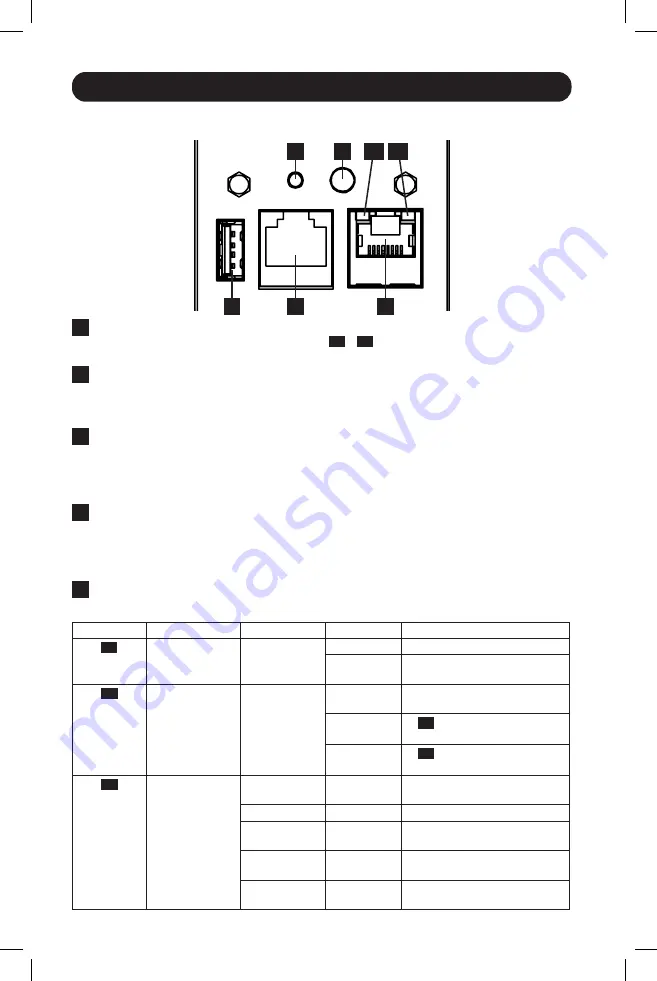
22
Características
Tarjeta para Administración de Red
A
Puerto Ethernet:
El conector RJ45 conecta la tarjeta WEBCARDLX a la red usando un
cable patch estándar de Ethernet. Los LEDs
A1
y
A2
indican las condiciones de operación
(se muestra en la siguiente tabla).
B
Puerto de Configuración RJ45:
Use este puerto para proporcionar una conexión directa
de terminal a una computadora con un programa de emulación de terminal. Se incluye
con el PDU un cable RJ45 a DB9 (número de parte 73-1243). Para solicitar un cable de
reemplazo, visite www.tripplite.com para obtener información acerca de pedidos.
C
Puerto USB Tipo A:
Use este puerto para conectar un módulo opcional EnviroSense2
(E2MT, E2MTDO, E2MTDI, E2MTHDI) de Tripp Lite para una gran variedad de opciones de
monitoreo y control ambiental. Para más información acerca de estos módulos, consulte
www.tripplite.com.
Nota:
No conecte un teclado o mouse a este puerto.
D
Botón de Restaurar:
Accesible a través de un pequeño orificio en la placa frontal sobre
el Puerto de Configuración RJ45. Oprima una vez para restaurar la Tarjeta para
Administración de Red. Oprima y sostenga por 15 segundos para restaurar la Tarjeta para
Administración de Red a la configuración predeterminada de fábrica.
Nota:
Las cargas del PDU no se afectarán.
E
LED de Estado:
Muestra el estado de la Tarjeta para Administración de Red (se muestra
en la tabla siguiente).
Identificador Función del LED Color del LED Estado
Descripción
A1
Indicador de
Actividad / Enlace
de Ethernet
Verde
Destellando
Hay actividad de red en el puerto
Apagado
No hay actividad de red en el
puerto
A2
Indicador de
Velocidad de Red
Ethernet
Amarillo
Encendido
permanente
Velocidad de red de 100 Mbps
Apagado
Si
A1
está destellando la
velocidad es de 10 Mbps
Apagado
Si
A1
está también apagado no
hay actividad de red
E
Estado de la
Tarjeta para
Administración
de Red
Verde
Encendido
permanente
Operación normal
Verde
Un solo Destello Indicador de encendido
Verde /
Anaranjado
Apagado
Sin energía o la tarjeta está
iniciando
Verde /
Anaranjado
Alternando
(~1/s)
Actualización de software en
progreso
Verde /
Anaranjado
Alternando
(~2/s)
Restaurando la configuración
predeterminada de fábrica
A
B
C
D
E
A1 A2
21-03-417-933667.indb 22
21-03-417-933667.indb 22
4/5/2021 12:54:12 PM
4/5/2021 12:54:12 PM