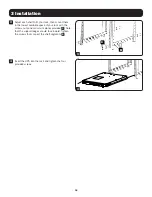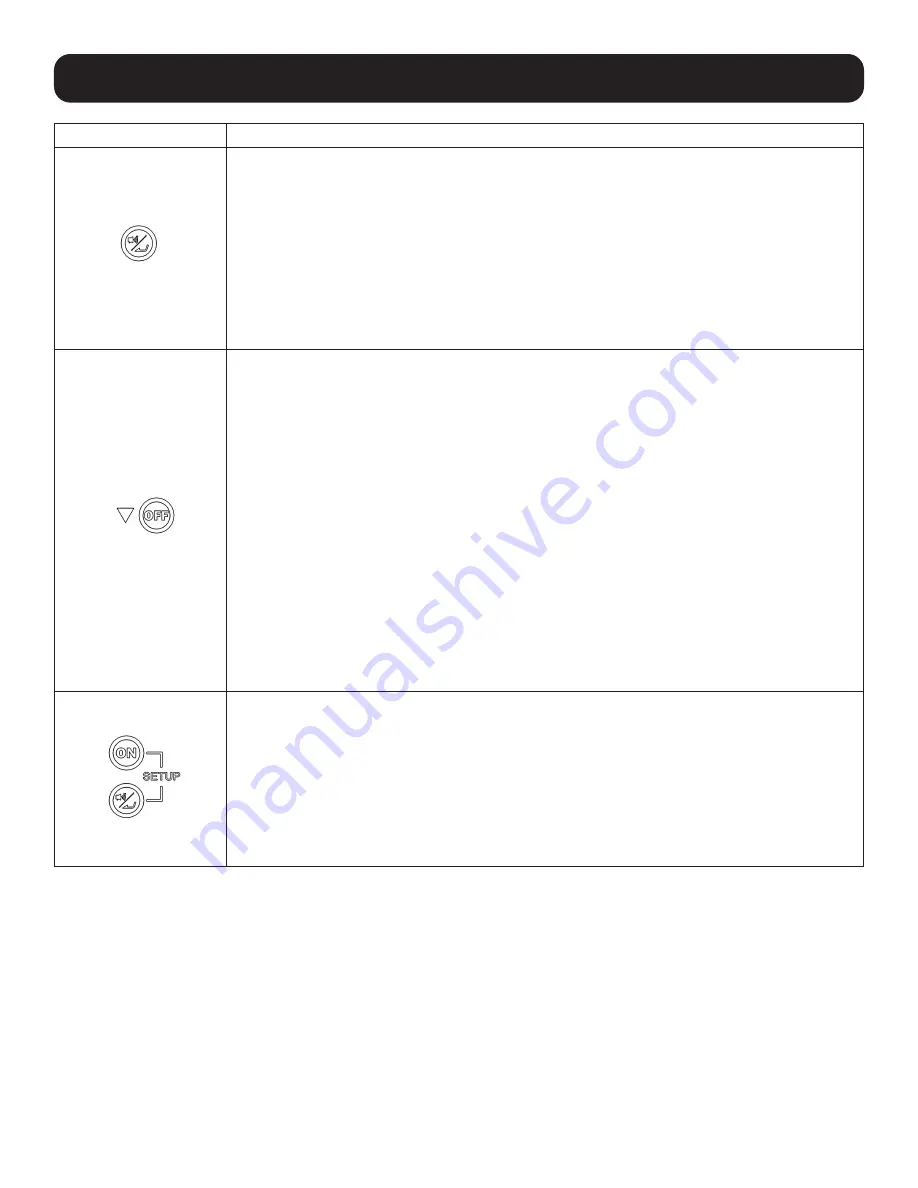
10
2 Introduction
Multi-Function Button
Description
The ALARM SILENCE / ENTER button has two main functions:
1. Temporary Alarm Cancel:
To silence the audible alarm temporarily during Battery Mode operation, tap this button for
0.1 second. The alarm can be re-enabled during the same Battery Mode event by tapping this
button again for 0.1 second.
This alarm control is temporary and will not prevent the alarm from sounding again for the next
Battery Mode event.
2. Confirmation / Enter:
In Setup Mode, tap this button for 0.1 second to enter the on-screen parameter selected via
the UP/DOWN buttons.
This button has two functions:
1. Turn Off:
• To turn the UPS OFF in Battery Mode or any of the protected operating modes (ADA, qUA, EFF,
FC5, FC6, FCA), press and hold this button for 3 seconds; release after you hear one beep.
The UPS will switch to Off Mode.
• The UPS will continue charging batteries in Off Mode as long as the UPS input cord is
connected to utility power
• The UPS output receptacles will be OFF in Off Mode if the “OFF” option is selected in the Off
Mode Setting setup screen.
• The UPS output receptacles will be ON in Off Mode when the “ON” option is selected in the Off
Mode Setting setup screen.
• The UPS will turn OFF completely when the UPS is operating in Off Mode and the AC input cord
is removed from utility power (The UPS will power off within approximately 1 minute).
2. Fault Clear:
When the UPS encounters a fault condition, shut down the UPS. Power on the UPS again; the
warning will display. Press and hold the button for 3 seconds; release it once the LCD displays
“CLR”. The UPS will clear the fault condition and return to Off Mode.
1. Entering Setup Mode:
Simultaneously press these two buttons for 3 seconds until a beep is heard, then release to
enter setup mode.
2. Exiting Setup Mode:
Simultaneously press these two buttons for 3 seconds until a beep is heard, then release to
exit setup mode.
Note:
The various “chirp” sounds made by the UPS during setup mode operation offer important timing
cues and selection confirmation feedback. It is recommended to keep the Alarm Cancel setting in the
factory default OFF position so that the alarm can be heard during setup mode operation.
Note:
When the backlight of the LCD screen is dimmed, the first press of any button serves only to fully illuminate the screen. Once the
screen is at full brightness, any button pressed will then be available for its standard function.
Note:
When the backlight of the LCD is off, press any button mentioned above to illuminate the display and enable each button function.
Summary of Contents for AG-03A7
Page 94: ...94 ...
Page 95: ...95 ...
Page 96: ...96 1111 W 35th Street Chicago IL 60609 USA tripplite com support 21 06 205 9339C4_RevC ...