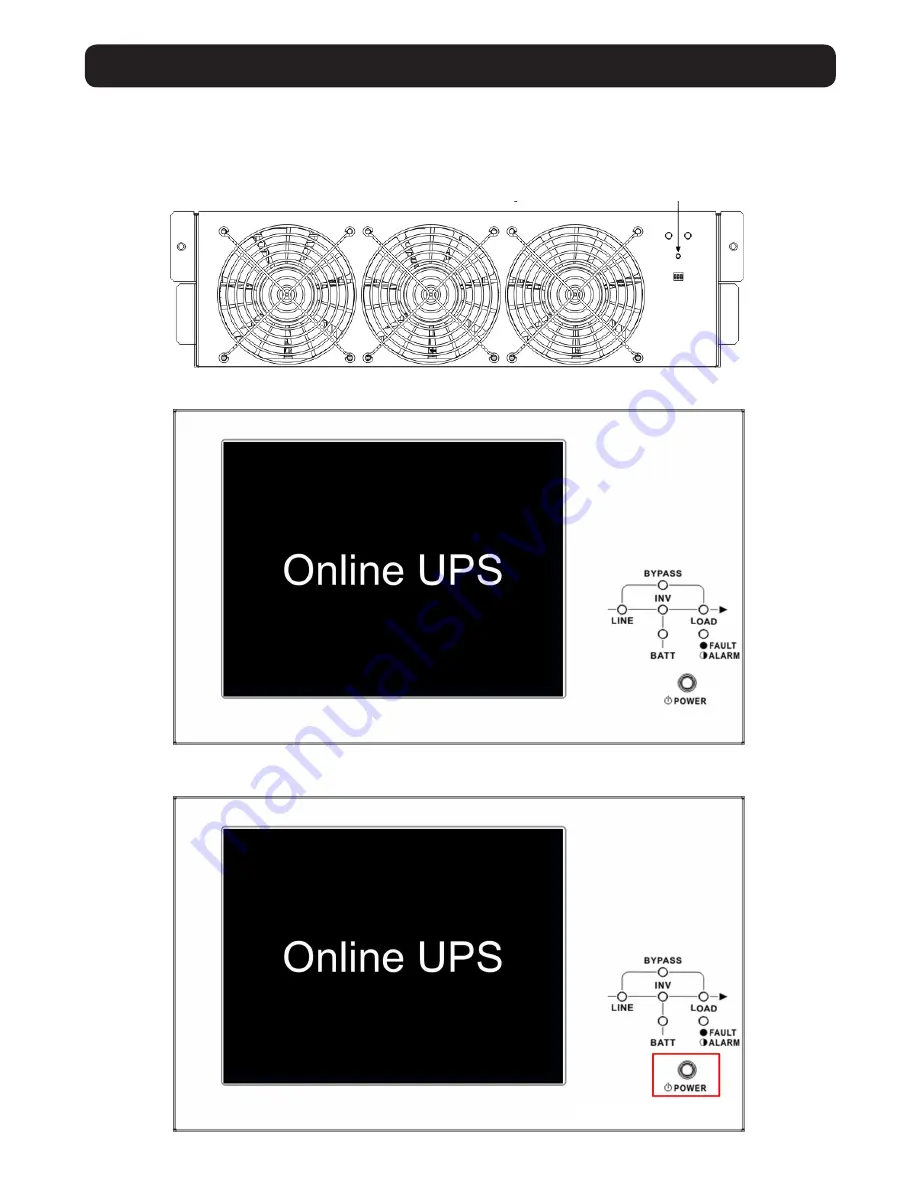
55
7. UPS Operation
7.2. Cold Start Startup
Step 1: Switch ON the battery breaker.
Step 2: Press the “Battery Start” button on any one of power stages to start up the control power.
Step 3: After pressing the “Battery Start” button, the UPS will display the initialization screen.
Step 4: While the UPS is displaying the Online screen, immediately press the “Power On/Off” button for 2 seconds until a beep is heard,
then release to start the inverter.
Power On/Off button
Battery Start Button
















































