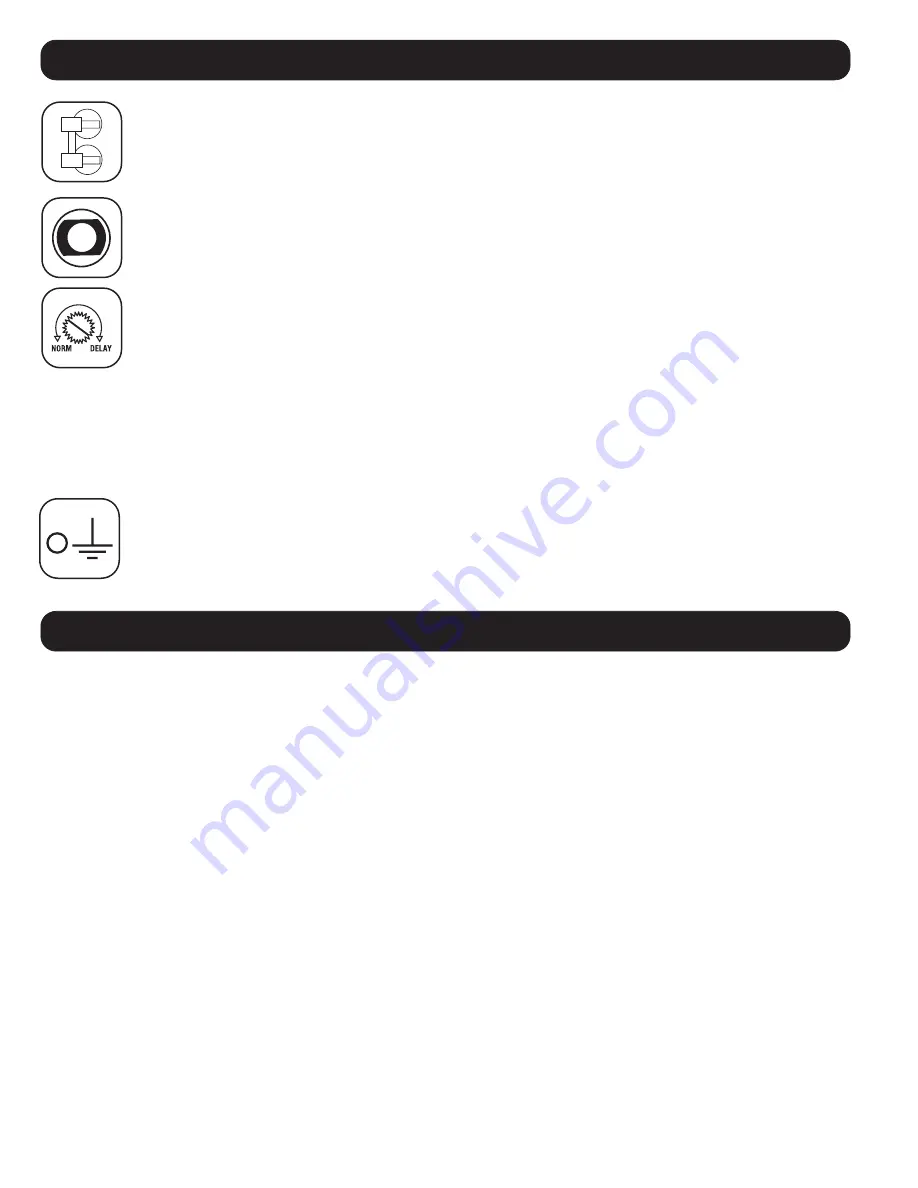
8
Basic Operation
Storage and Service
Input Breakers
Prevents high input current from damaging the UPS or the attached load. If this breaker trips, make sure your UPS is
connected to nominal 208V AC power before resetting the circuit breaker by pushing the breaker levers to reset.
Output Breakers
Your UPS features 3 breakers that protect your UPS from output overload. If one or more breakers trip, remove some of the
load on the circuit(s) and allow the UPS to cool before resetting the circuit(s) by pressing the breaker switch(es).
Power Sensitivity Adjustment
This dial is normally set fully counterclockwise, which enables the UPS to protect against waveform distortions in its AC
input. When such distortion occurs, the UPS will normally switch to providing pure sine wave power from its battery reserves
for as long as the distortion is present. In some such as in areas with poor utility power or where the UPS input power
comes from a backup generator, chronic waveform distortion could cause the UPS to switch to battery too frequently,
draining its battery reserves. You may be able to reduce how often your UPS switches to battery due to waveform distortion
by experimenting with different settings for this dial. As the dial is turned clockwise, the UPS becomes more tolerant of
variations in its input power’s AC waveform.
Note:
The further the dial is adjusted clockwise, the greater the degree of waveform distortion the UPS will allow to pass to connected
equipment.
When experimenting with different settings for this dial, operate connected equipment in a safe test mode so that the effect
on the equipment of any waveform distortions in the UPS output can be evaluated without disrupting critical operations.
Ground Screw
Use this to connect any equipment that requires a chassis ground.
Storage
Before storing your UPS, place it in the OFF mode by reversing the Connection procedure: use the POWER button to place the UPS in
STANDBY mode, unplug the UPS, set the double-pole input breaker to the "OFF" position and disconnect the external battery pack. If you
store your UPS for an extended period of time, recharge the UPS batteries once every three months by following Steps 1, 2 and 3 in the
Connection section and allowing the UPS to charge its batteries for 4-6 hours before placing it back in storage. If you leave your UPS
batteries discharged for an extended period of time, they will suffer a permanent loss of capacity.
Service
A variety of Extended Warranty and On-Site Service Programs are also available from Tripp Lite. For more information on service,
visit tripplite.com/support. Before returning your product for service, follow these steps:
1. Review the installation and operation procedures in this manual to insure that the service problem does not originate from a misreading
of the instructions.
2. If the problem continues, do not contact or return the product to the dealer. Instead, visit tripplite.com/support.
3. If the problem requires service, visit tripplite.com/support and click the Product Returns link. From here you can request a Returned
Material Authorization (RMA) number, which is required for service. This simple on-line form will ask for your unit's model and serial
numbers, along with other general purchaser information. The RMA number, along with shipping instructions will be emailed to you. Any
damages (direct, indirect, special or consequential) to the product incurred during shipment to Tripp Lite or an authorized
Tripp Lite service center is not covered under warranty. Products shipped to Tripp Lite or an authorized Tripp Lite service center must have
transportation charges prepaid. Mark the RMA number on the outside of the package. If the product is within its warranty period, enclose a
copy of your sales receipt. Return the product for service using an insured carrier to the address given to you when you request the RMA.








































