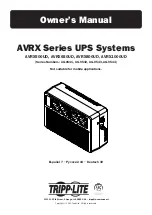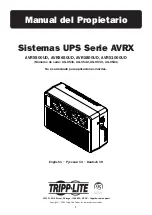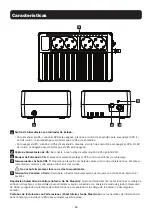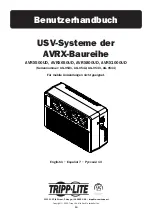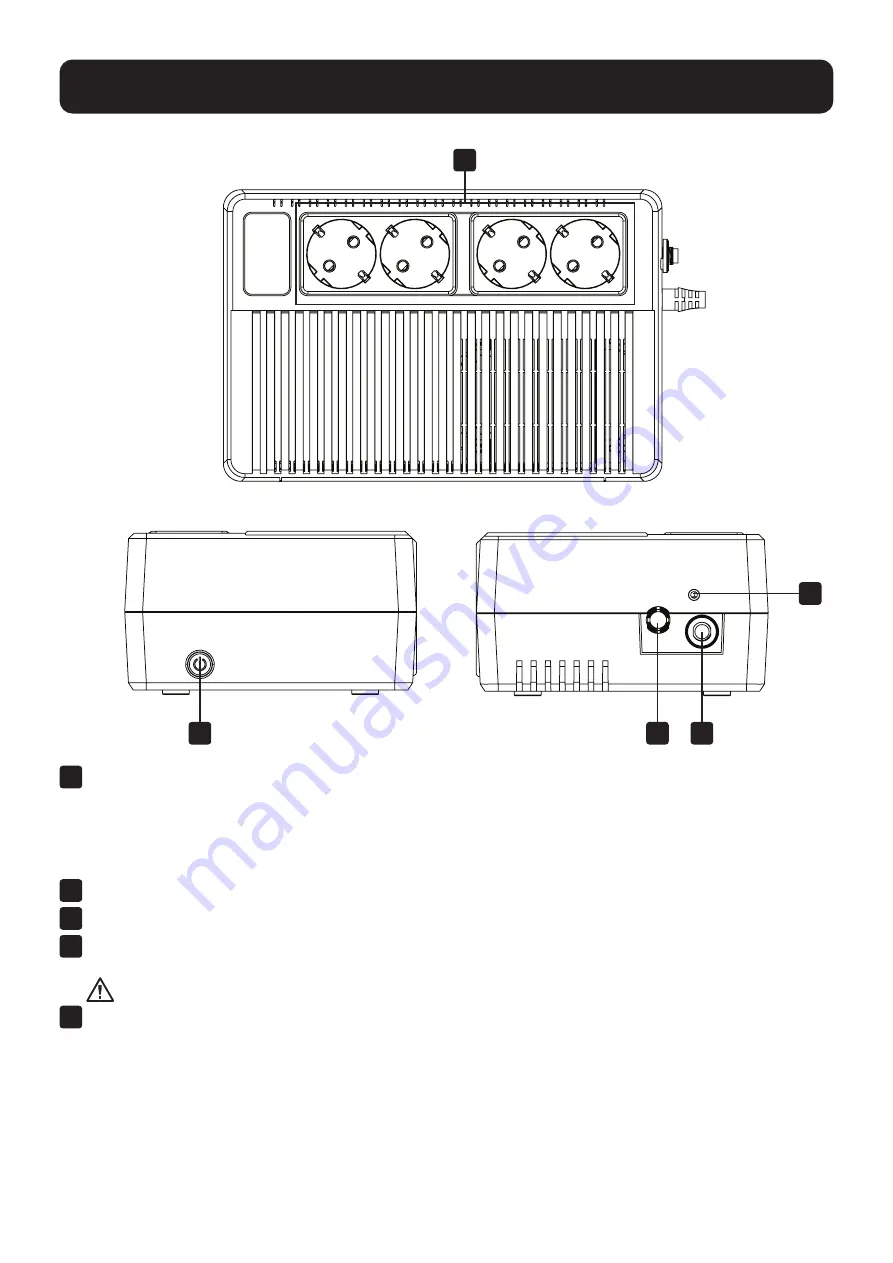
10
Características
1
Switch de Alimentación con Indicador de Estado:
• Para encender el UPS, cuando el UPS esté apagado, presione el switch de encendido para encender el UPS. El
LED del switch se encenderá para confirmar que el UPS está encendido.
• Para apagar el UPS, cuando el UPS esté encendido, presione el switch de encendido para apagar el UPS. El LED
del switch se apagará para confirmar que el UPS está apagado.
2
Cable de Alimentación de CA:
Se conecta a una fuente de alimentación de CA tipo SCHUKO.
3
Breaker de Entrada de CA:
El breaker incorporado protege al UPS contra condiciones de sobrecarga.
4
Tomacorrientes Schuko CEE 7:
Proporcionan respaldo por batería y protección contra sobretensiones. Enchufe su
computadora, monitor y otro equipo crítico en estas salidas.
No enchufe impresoras láser en estos tomacorrientes.
5
Terminal de Conexión a Tierra:
Úsela para conectar cualquier equipo que requiera una conexión de tierra en el
bastidor.
Regulación Automática de Voltaje (Interna, No Se Muestra):
Ajusta automáticamente las fluctuaciones al voltaje de
entrada (voltaje bajo y sobre voltajes) para alimentar al equipo conectado con energía de salida de grado computadora
de 230V. La regulación automática de voltaje funciona por separado de la energía de la batería (no descargará la
batería).
Pestañas de Instalación con Perforaciones (Panel Inferior, No Se Muestran):
Use las pestañas de instalación del
panel inferior para instalar el UPS sobre cualquier superficie plana.
1
2
4
3
5
Summary of Contents for AVRX Series
Page 14: ...14 0 40 C...
Page 16: ...16 1 2 3 4 CEE 7 5 230 1 2 4 3 5...
Page 17: ...17 B e 10 6 6...