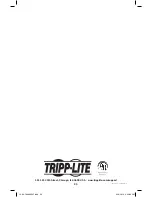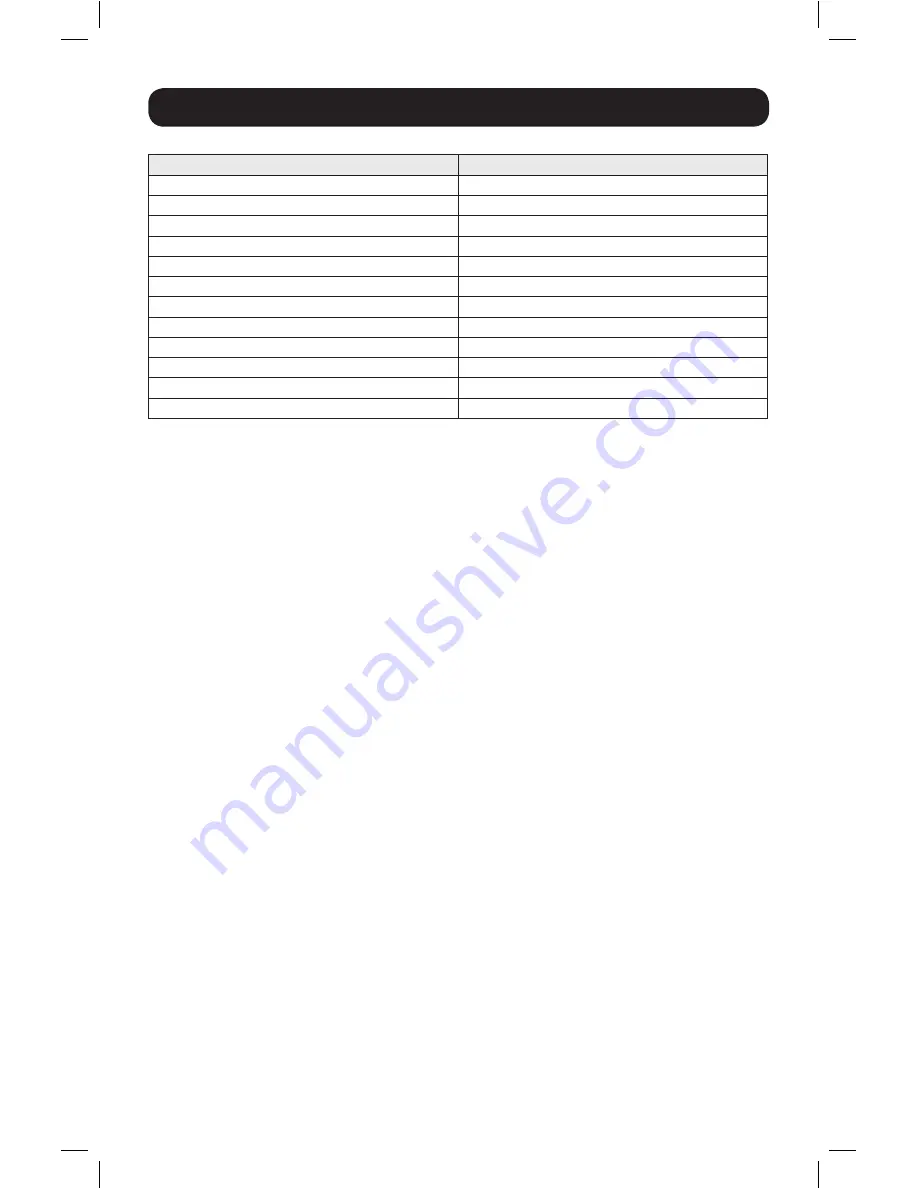
16
Factory Default Settings
Setting
Default
Port Switching Hotkey Command
[Scroll Lock], [Scroll Lock]
Hotkey Setting Mode Activation Command
[Num Lock], [-]
Keyboard Operating System
Auto-Detect
Hotkey Beeper
On
Port Switching Hotkeys
Enabled
Keyboard Emulation
Enabled
Mouse Emulation
Enabled
Mouse Switching Function
Disabled
Power on Detection
Enabled
SPC Mode
Disabled
Keyboard Language
English
Auto Scan Interval
5 Seconds
14-03-189-93334F.indd 16
4/18/2014 4:44:00 PM