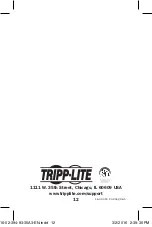4
Notes:
• Prior to installation, ensure your graphics driver is up-to-date
by installing the latest driver available. The MST hub is
backward compatible with most DisplayPort 1.1a equipment
running current graphics drivers. Feature set is limited to the
attached equipment’s capabilities (e.g. you may be limited
to displaying in Clone / Mirror mode only). Compatibility with
older graphics cards is not guaranteed.
• Make sure the power to all connected devices is turned off
prior to installation.
1.
Connect the hub’s built-in cable to the computer’s
DisplayPort or Mini DisplayPort output.
Installation
Optional Accessories
Package Contents
• P561-Series DVI-D Single-Link Cables
• P568-Series High Speed HDMI Cables
• P580-Series DisplayPort Cables
• DisplayPort or Mini DisplayPort MST Hub
o 2-Port Models: USB Micro-B Cable – 3 ft.
o 3- and 4-Port Models: External Power Supply
(Input: 100-240V, 50/60Hz, 0.5A Output: 5V 2A)
• Owner’s Manual
16-02-394-93-35A3-EN.indd 4
3/2/2016 2:39:34 PM