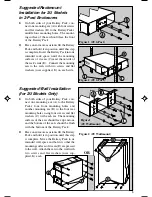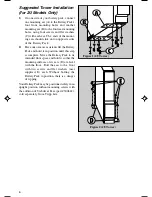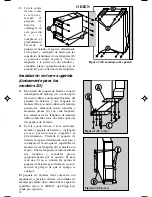4
I
Suggested Rackmount
Installation for 2U Models
in 4-Post Enclosures
1)
Measure the depth of your rack from the
outside surface of the front mounting rail
to the outside surface of the rear mounting
rail.
2)
Connect the rear mounting ears (A) to the
mounting extensions (B) using four wing
bolts and flat washers (C) and locking nuts
(D) each. The wing bolts should be left
only finger-tight so that they may be ad-
justed later.
3)
On both sides of your Battery Pack, con-
nect both front mounting ears (E) with four
screws and flat washers each (F) so their
mounting surfaces are even with the front
of your Battery Pack's metal case. Connect
the mounting extensions (G) to the Battery
Pack using four screws and flat washers
(H) each. Adjust the rear mounting ears on
the mounting extensions so that the dis-
tance from the front mounting ears to rear
mounting ears matches the depth of your
rack.
4)
Have one or more assistants lift the Battery
Pack and hold it in position until this step
is complete. Insert the Battery Pack into its
intended rack space, pressing its rear mount-
ing ears (I) inward so that they fit past the
rack's front (J) and rear (K) mounting rails,
until the mounting surfaces of the front
ears (L) meet the outside of the rack's front
rails. Adjust the rear mounting ear until the
mounting surface of the rear ears meet the
outside of the rear rails, then tighten the
wing bolts holding the mounting ears to
the mounting extensions. Connect the front
mounting ears of the Battery Pack to the
rack's front mounting rails with two screws
and flat washers (M, user supplied: match
to the rails' threads) on each side. Connect
the rear mounting ears to the rear mount-
ing rails of the rack with two screws and
flat washers (N, user supplied: match to
the rails' threads) on each side.
Figure 3
(2U 4-Post)
Figure 1 (2U 4-Post)
Figure 2
(2U 4-Post)