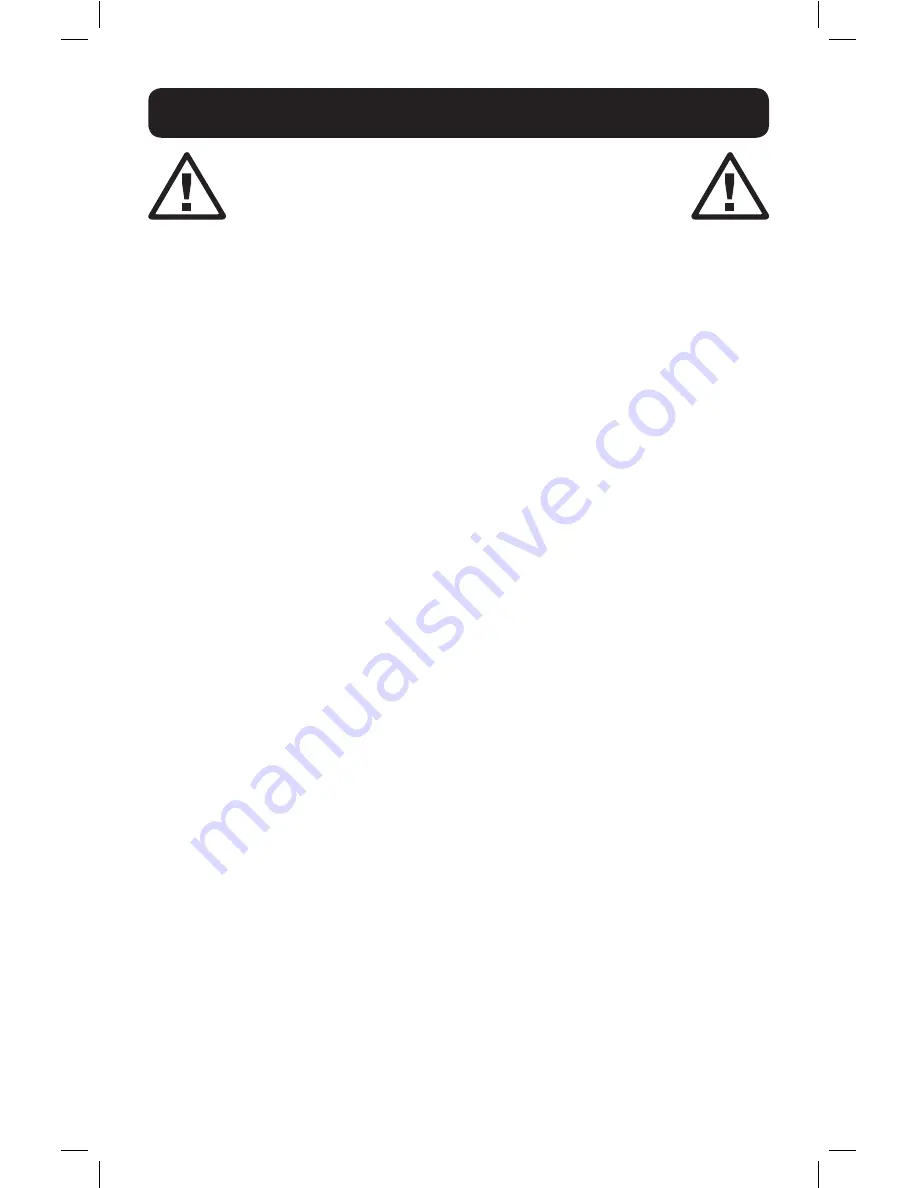
7
3. Battery Cabinet Installation
Read Section 2 – Important Safety
Instructions Before Installation
3.1 Preparation
• At your site, prepare to off-load the battery cabinet from the delivery truck and transport it
to the final installation location. Consider both the packaged weight and dimensions.
• Make sure the floor can support the load of the specific battery cabinet being installed. The
battery cabinet must be installed in a structurally sound area with a level floor that is able to
bear the weight of the battery cabinet and other equipment that will be installed nearby.
• Draw a wiring schematic representing the cables connected between the battery cabinet’s
output terminal blocks and any external disconnect device, junction box and/or load/rectifier.
• If you plan to store the battery cabinet for an extended period before or after installation,
follow the instructions in
Section 8. Storage and Service
.
3.2 Transportation
1. Inspect the shipping container(s) for visible damage (do not remove the stretch wrap
around the unit until it has been transported to the final installation location). Confirm
that the model name and rating match the unit you ordered. If you determine the unit has
been damaged during shipping or if anything appears to be missing, contact Tripp Lite for
assistance. Do not attempt to use the unit if it has been damaged or mishandled.
2. Do not attempt to move or unpack the battery cabinet without assistance. Use appropriate
handling equipment rated to bear the weight and bulk of the battery cabinet, such as
freight elevators, pallet jacks and forklifts. (Fully extend forks under load. Spread forks to
maximum possible width under load. Lift cabinet from bottom only. Wear safety shoes.)
Confirm load limits for freight elevators, handling equipment and floors along the transport
route are not exceeded by the combined weight of the packaged battery cabinet, handling
equipment and personnel. Confirm that the packaged unit will pass through any doorways
along the intended route.
3. The battery cabinet is secured with stretch wrap to protect it during shipping and
movement within a facility. Remove the stretch wrap from the battery cabinet when the
unit is in the final installation location—not before.
3.3 Mechanical Check
While the assembled cabinet battery system is still on the shipping pallet, inspect all sides for
impact or other damage.
1. Open the front door of the battery cabinet.
2. Confirm none of the individual batteries included on a separate pallet are damaged
(applies to BP480V40, BP480V65 and BP480V100 models only).
3. Confirm none of the internal parts (terminal blocks, circuit breakers and other parts) have
been damaged.
4. Note the individual battery model number. Refer to
Section 6.2
for the battery’s terminal
type and recommended torque.
5. Use insulated tools to tighten all battery terminal connections to the recommended torque.
6. Use insulated tools to tighten the cables from the positive and negative output terminals
at the end batteries to the circuit breaker.
18-05-110-933861-EN.indd 7
7/3/2018 2:58:02 PM








































