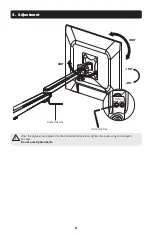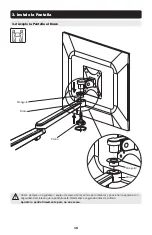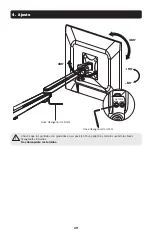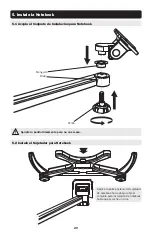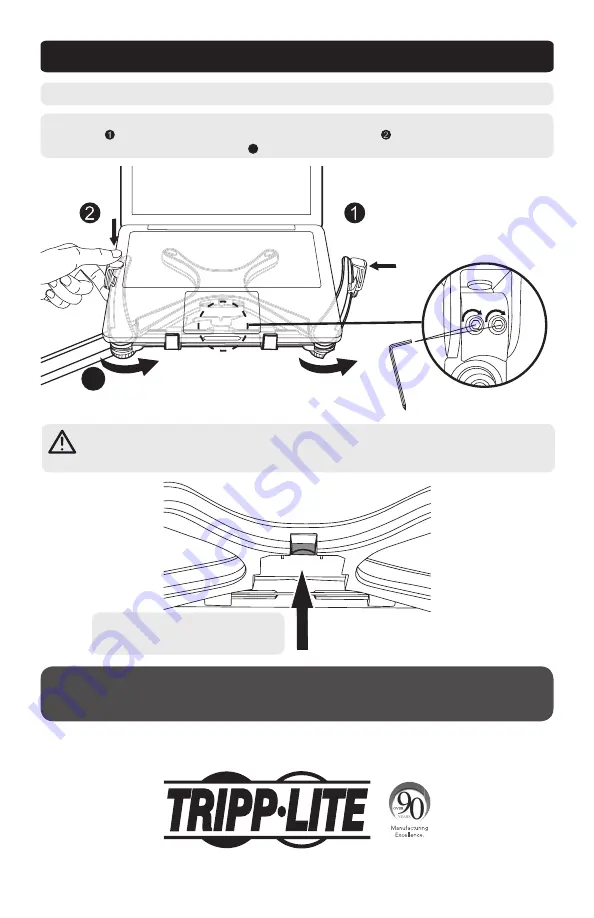
11
Place notebook computer in the notebook holder, ensuring it’s firmly seated on the front clips. Rotate the side
arms inward until the clips rest firmly against the sides of the computer . Tighten the two knobs on the back
the notebook holder to secure the computer
3
.
5. Install Notebook Computer
5-4 Secure Notebook Computer
3
Note:
Press the tab on the back of the
notebook holder to release it.
Maintenance
• Check that the bracket is secure and safe to use at regular intervals (at least every three months).
• Please visit www.tripplite.com/support if you have any questions.
4mm Hex Key
Tighten
Once the displays are adjusted to their final desired position, tighten the bolts using the included
hex keys.
Do not over-tighten bolts.
1111 W. 35th Street, Chicago, IL 60609 USA • www.tripplite.com/support
Summary of Contents for DDR1327NBMSC
Page 5: ...5 2 Install Arms x2 Collar Arm End Cap ...
Page 16: ...16 2 Instale los Brazos x2 Collarín Brazo Tapa de Extremo ...
Page 27: ...27 2 Installer les bras x2 Collier Bras Embout ...
Page 38: ...38 2 Установка рычагов x2 Манжета Рычаг Наконечник ...
Page 49: ...49 2 Die Arme installieren x2 Manschette Arm Abschlusskappe ...
Page 56: ...56 1111 W 35th Street Chicago IL 60609 USA www tripplite com support 14 12 026 93 33D6_revA ...