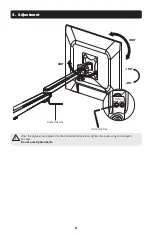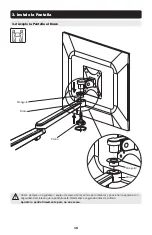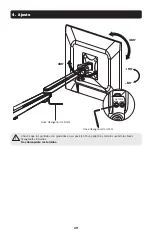4
1. Install Desk Mount Assembly
• Determine approximate location for mount, keeping in mind display size, height adjustment and pitch/roll
requirements.
• Slip the desk mount assembly over the edge of desk so that clamp fully contacts desk edge.
• Turn the knob to adjust the clamp to edge of desk and secure it tightly.
Note:
min. desktop thickness=10mm (.4”)
max. desktop thickness=60mm (2.4”)
Summary of Contents for DDR1327NBMSC
Page 5: ...5 2 Install Arms x2 Collar Arm End Cap ...
Page 16: ...16 2 Instale los Brazos x2 Collarín Brazo Tapa de Extremo ...
Page 27: ...27 2 Installer les bras x2 Collier Bras Embout ...
Page 38: ...38 2 Установка рычагов x2 Манжета Рычаг Наконечник ...
Page 49: ...49 2 Die Arme installieren x2 Manschette Arm Abschlusskappe ...
Page 56: ...56 1111 W 35th Street Chicago IL 60609 USA www tripplite com support 14 12 026 93 33D6_revA ...