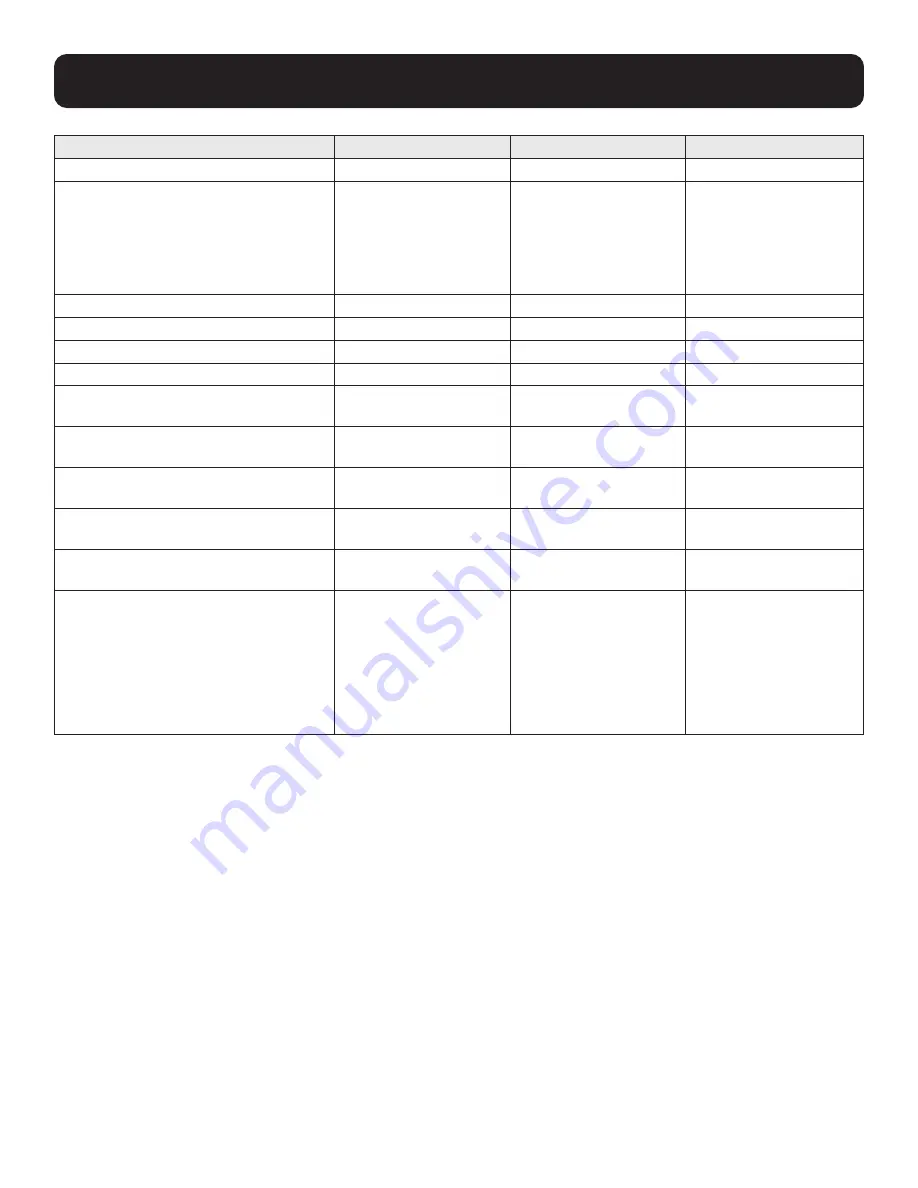
11
Specifications
Model
N785-CH12
N785-CH75W-AC
N785-CH75W-DC
Media Converter Capacity
12
N/A
N/A
Media Converter Compatibility
N784-H01-SCMM
N784-H01-STMM
N784-H01-SCSM
N785-H01-SCMM
N785-H01-SCSM
N785-H01-SFP
N/A
N/A
Rack Compatibility
19-in. 3U
N/A
N/A
Cooling
Rear-mount fans (x3)
N/A
N/A
Power Load Sharing
Yes
Yes
Yes
Power Supply Hot Swapping
Yes
Yes
Yes
Dimensions [H x W x D]
5.24” x 19.06” x 12.28”
(13.3 x 48.4 x 31.2 cm)
5.24” x 2.32” x 9.06”
(13.3 x 5.9 x 23 cm)
5.24” x 2.32” x 9.06”
(13.3 x 5.9 x 23 cm)
Operating Temperature Range
N/A (Based on power
supply)
32°F to 122° F
(0°C to 50°C)
32°F to 122°F
(0°C to 50°C)
Storage Temperature Range
N/A (Based on power
supply)
-4°F to 185°F
(-20°C to 85°C)
14°F to 158°F
(-10°C to 70°C)
Operating Humidity Range
N/A (Based on power
supply)
20% to 90%
10% to 90%
Storage Humidity Range
N/A (Based on power
supply)
20% to 90%
5% to 95%
LED Indicators
Power (x1) = Red
(Power is on)
Fans (x3) = Red (Fans
are working correctly)
Media Converter Slots
(x12) = Green (Media
converter in use)
Power (x1) = Red
(Power supply is on and
delivering power),
ON/OFF Switch (x1) =
Amber (Power switch
will illuminate when in
the “ON” position)
Power (x1) = Red
(Power supply is on and
delivering power






























