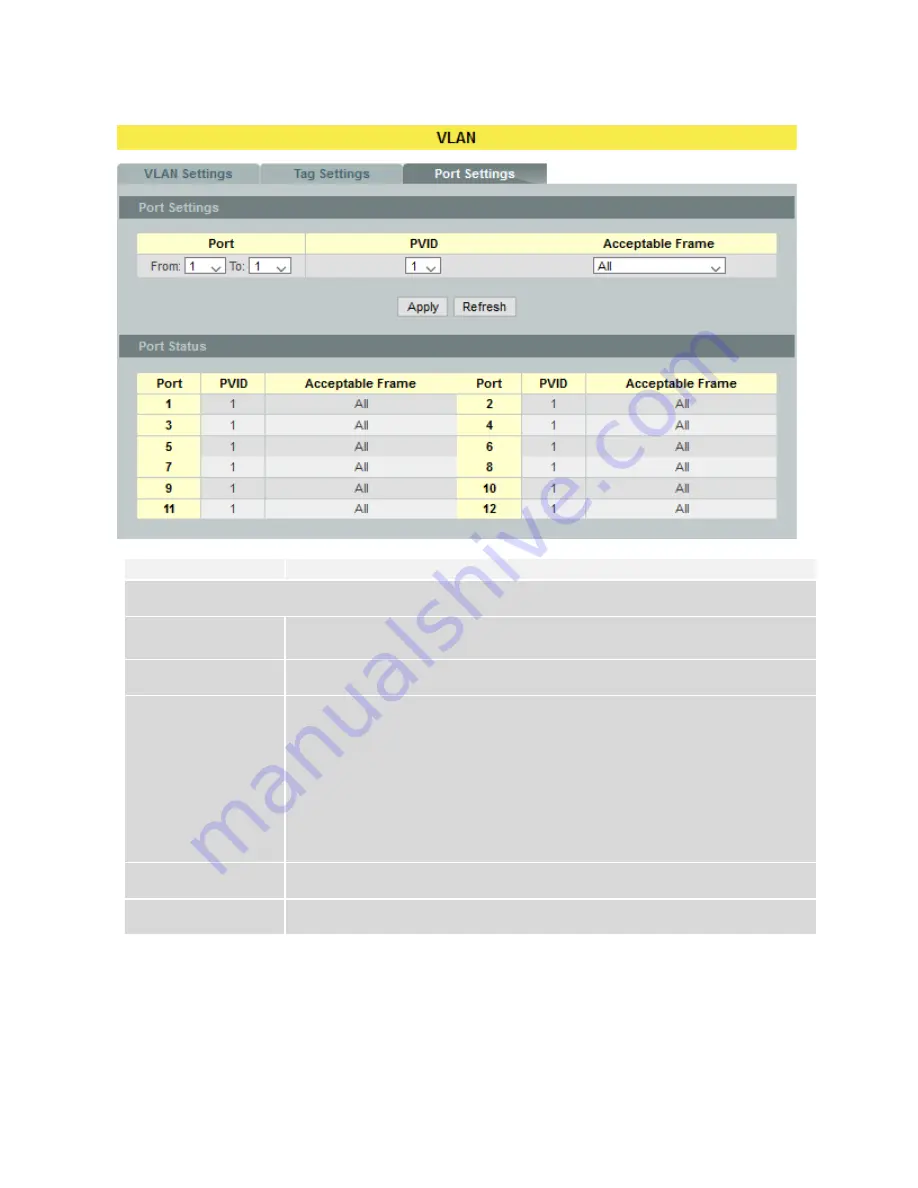
109
6.3.2.3.2
Web Configuration
Parameter
Description
Port Settings
Port
Select a port number to configure from the drop-down box.
Select
All
to configure all ports at the same time.
PVID
Select a
PVID
(Port VLAN ID number) from the drop-down box.
Acceptable Frame
Specify the type of frames allowed on a port. Choices are
All
,
VLAN
Untagged Only
or
VLAN Tagged Only
.
- Select
All
from the drop-down list box to accept all untagged or
tagged frames on this port. This is the default setting.
- Select
VLAN Tagged Only
to accept only tagged frames on this
port. All untagged frames will be dropped.
- Select
VLAN Untagged Only
to accept only untagged frames on this
port. All tagged frames will be dropped.
Apply
Click
Apply
to take effect the settings.
Refresh
Click
Refresh
to begin configuring this screen afresh.
Summary of Contents for NGI-M08C4POE8-2
Page 1: ......
Page 197: ...197 Clear Clear the statistics of the valn ...
Page 298: ...298 9 2 2 Web Configurations ...
















































