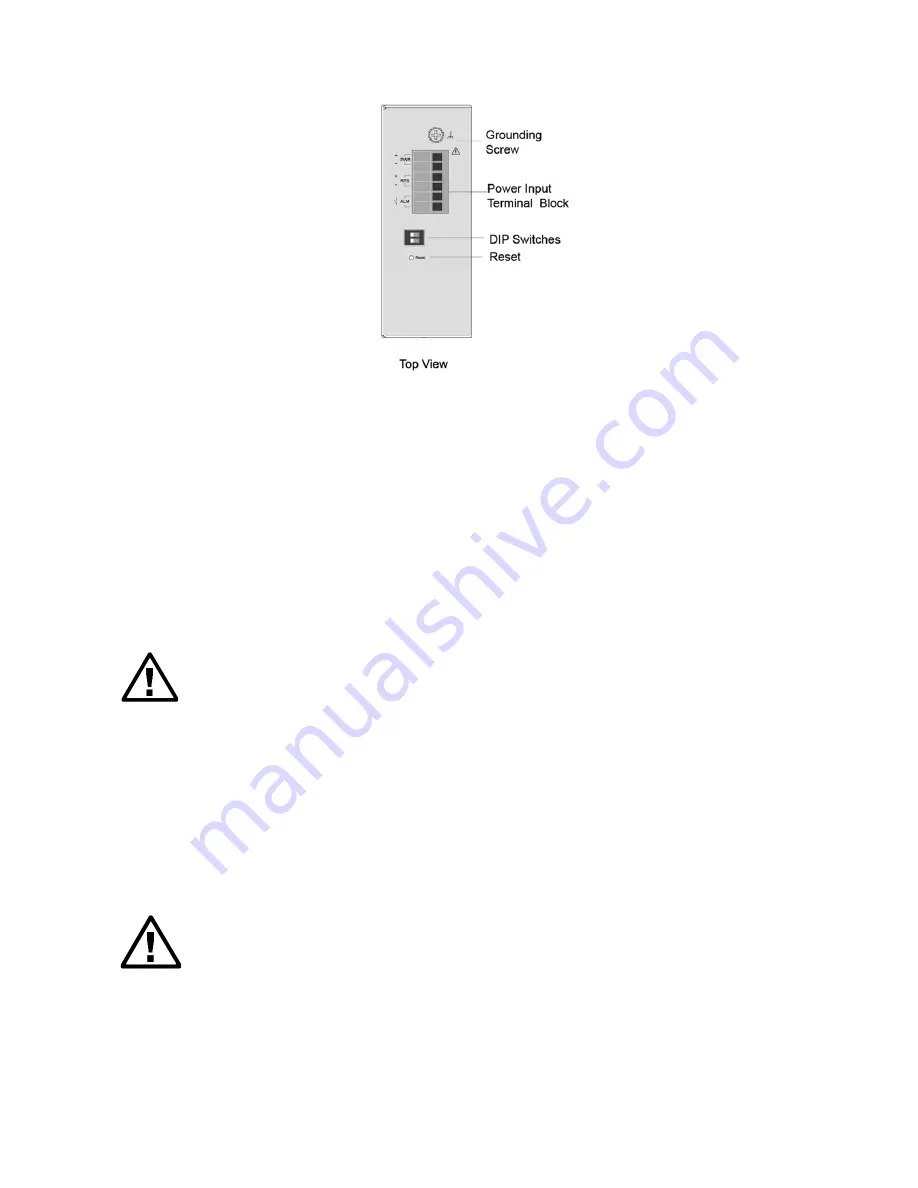
22
Wiring Power Inputs
You can use “Terminal Block (PWR)” for Primary Power input and “Terminal Block (RPS)”
for secondary power source for Redundant Power Input.
To insert power wire and connect the 24V/48VDC for NGI-M08C4POE8-2 power to the power
terminal block, follow the steps below:
Step 1
: Insert the positive/negative DC wires into the V+/V- terminal, respectively.
Step 2
: Use you r finger to press the green plug on top of terminal block connector to insert
power cables.
Step 3
: Insert the terminal block connector which includes “PWR” and “RPS” into the
terminal block receptor which is located on the top panel.
WARNING
Use
copper
conductors only,
60/75˚C
(140/167°F)
, tighten to
0.56 N•m (5
lb•in).
The wire gauge for the terminal block should range between
12~18 AWG
.
Redundant Power Input:
You can use “Terminal Block (PWR)” as primary power or “Terminal
Block (PWR)” for redundant power.
Connect power cables to terminal block:
Use your finger to press the orange plug on top of
terminal block connector to insert power cables
WARNING
Safety measures should be taken before connecting the power cable
.
Turn off the
power before connecting modules or wires. The correct power supply voltage is
listed on the product label. Check the voltage of your power source to make sure
that you are using the correct voltage. DO NOT use a voltage greater than what is
specified on the product label. Calculate the maximum possible current in each
power wire and common wire. Observe all electrical codes dictating the maximum
Summary of Contents for NGI-M08C4POE8-2
Page 1: ......
Page 197: ...197 Clear Clear the statistics of the valn ...
Page 298: ...298 9 2 2 Web Configurations ...
















































