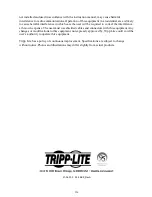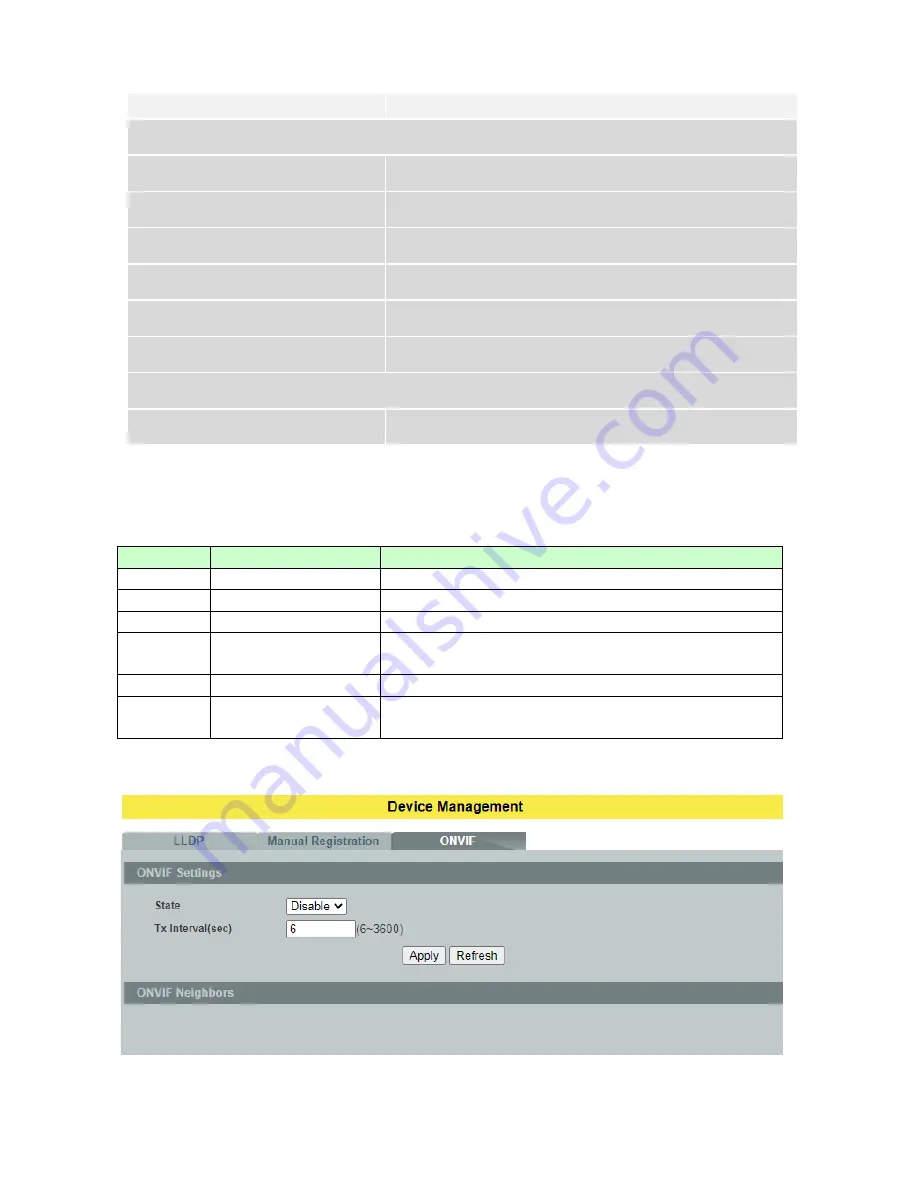
318
Parameter
Description
Manual Registration Settings
Type
The kind of devices connected to switch.
MAC Address
The MAC address of the device.
Product Name
The product name of the device.
System Name
The system name of the device.
Apply
Click
Apply
to take effect the settings.
Refresh
Click
Refresh
to begin configuring this screen afresh.
Manual Registration Table
Action
Clicks
Delete
to delete this device.
9.8.3
ONVIF
9.8.3.1
CLI Configurations
Node
Command
Description
enable
show onvif
This command displays the ONVIF configurations.
enable
configure terminal
This command changes the node to configure node.
config
onvif enable
This command enables the ONVIF on the Switch.
config
onvif tx-interval
<6-3600>
This command configures the tx interval for the
ONVIF.
config
no onvif enable
This command disables the ONVIF on the Switch.
config
no onvif tx-interval
This command reset the tx interval to default for the
ONVIF.(Default: 6 seconds).
9.8.3.2
Web Configurations
Summary of Contents for NGI-M08C4POE8-2
Page 1: ......
Page 197: ...197 Clear Clear the statistics of the valn ...
Page 298: ...298 9 2 2 Web Configurations ...