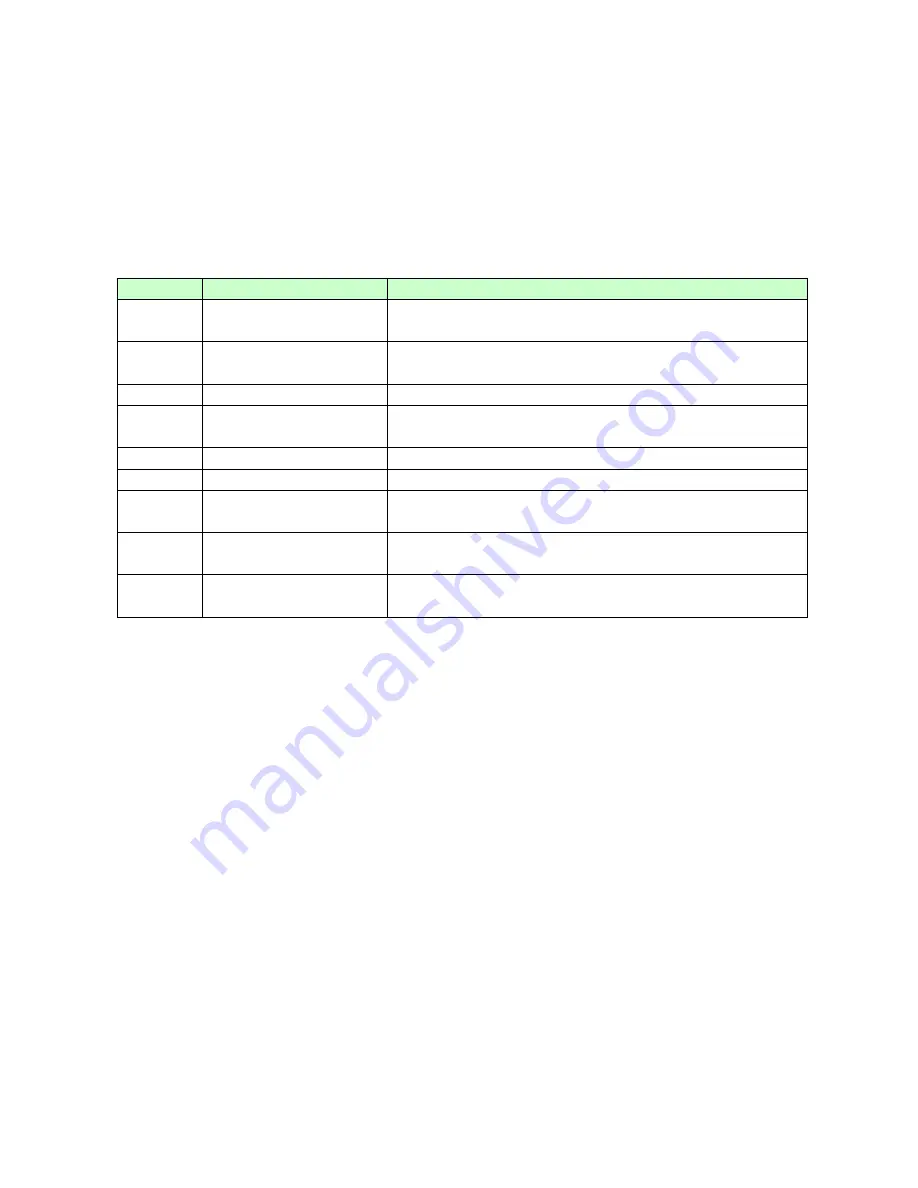
111
Default Settings
The default port Join Time is 20 for all ports.
The default port Leave Time is 60 for all ports.
The default port Leave-all Time is 1000 for all ports.
The default port Hold Time is 10 for all ports.
6.3.3.1
GVRP
6.3.3.1.1
CLI Configuration
Node
Command
Description
enable
show gvrp
configuration
This command displays the GVRP configurations.
enable
show gvrp statistics
This command displays the GVRP configurations on a
port or all ports.
enable
configure terminal
This command changes the node to configure node.
configure gvrp (disable|enable)
This command disables / enables the GVRP on the
switch.
configure no gvrp configuration This command set GVRP configuration to its defaults.
configure interface IFNAME
This command enters the interface configure node.
interface gvrp (disable|enable)
This command disables / enables the GVRP on the
specific port.
interface gvrp registration
(normal|forbidden)
This command configures the registration mode for the
GVRP on the specific port.
interface no gvrp configuration This command set GVRP configuration to its defaults
for the specific port.
Summary of Contents for NGI-M08C4POE8-2
Page 1: ......
Page 197: ...197 Clear Clear the statistics of the valn ...
Page 298: ...298 9 2 2 Web Configurations ...
















































