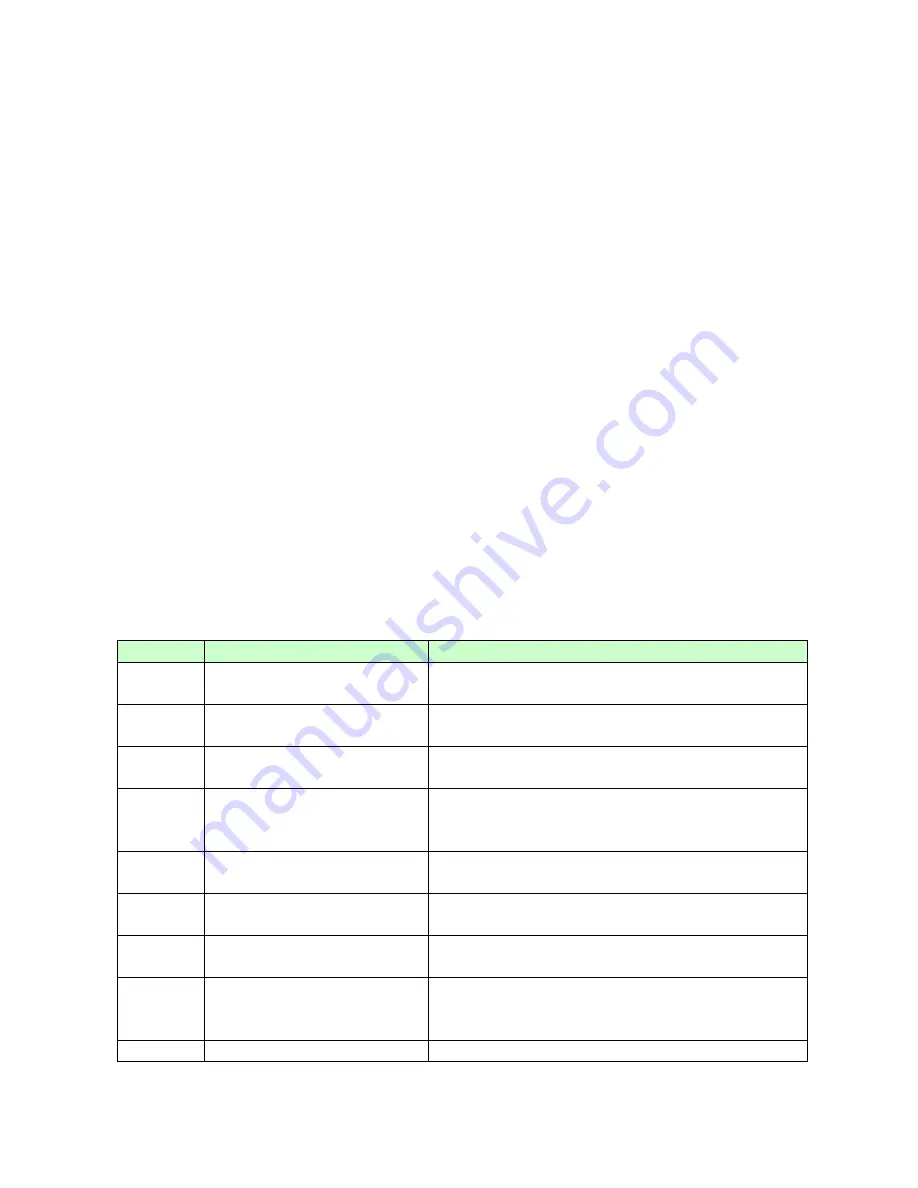
215
(version 2).
However, the switch does not automatically revert to the MSTP mode if it no longer receives
802.1DBPDUs because it cannot determine whether the legacy switch has been removed from
the link unless the legacy switch is the designated switch. Also, a switch might continue to assign
a boundary role to a port when the switch to which this switch is connected has joined the region.
To restart the protocol migration process (force the renegotiation with neighboring switches), you
can use the clear spanning-tree detected-protocols privileged EXEC command.
If all the legacy switches on the link are RSTP switches, they can process MSTP BPDUs as if
they are RSTP BPDUs. Therefore, MSTP switches send either a version 0 configuration and TCN
BPDUs or version 3 MSTP BPDUs on a boundary port. A boundary port connects to a LAN, the
designated switch of which is either a single spanning-tree switch or a switch with a different
MST configuration.
Specifying the MST Region Configuration and Enabling MSTP
For two or more switches to be in the same MST region, they must have the same VLAN-to-
instance mapping, the same configuration revision number, and the same name. A region can
have one member or multiple members with the same MST configuration; each member must be
capable of processing RSTP BPDUs. There is no limit to the number of MST regions in a network,
but each region can support up to 16 spanning-tree instances. You can assign a VLAN to only
one spanning-tree instance at a time.
6.15.4.1
General Settings
6.15.4.1.1
CLI Configurations
Node
Command
Description
enable
show spanning-tree mst
configuration
This command displays the MSTP configurations.
enable
show spanning-tree mst
instance
This command displays all of the instance
configurations of the MSTP.
enable
show spanning-tree mst
instance <0-63>
This command displays specific instance
configurations of the MSTP.
enable
show spanning-tree mst
instance <0-63>interface
IFNAME
This command displays specific instance
configurations on an interface of the MSTP.
enable
show spanning-tree mst
interface IFNAME
This command displays the configurations on an
interface of the MSTP.
enable
configure terminal
This command changes the node to configure
node.
configure spanning-tree
(disable|enable)
This command enables / disables the spanning
tree.
configure spanning-tree mode mst
This command configures the mode of the
spanning tree. (one of the three modes
STP/RSTP/MSTP.)
configure spanning-tree mst instance
This command configures the instance name and
Summary of Contents for NGI-M08C4POE8-2
Page 1: ......
Page 197: ...197 Clear Clear the statistics of the valn ...
Page 298: ...298 9 2 2 Web Configurations ...
















































