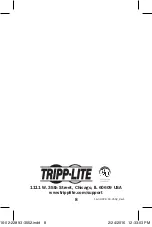5
Installation
7.
Upon starting your computer, the appropriate
drivers should auto-install. If they do not
auto-install, or do not fully install, insert the
included driver CD, navigating to and installing the
appropriate OS driver. If your computer does not
have a CD drive, you can obtain the driver from
www.tripplite.com/support.
8.
Upon connecting to a network, the LINK/ACT LED
will illuminate to indicate a connection has been
made, and blink to indicate network activity.
Note:
The 1000M LED illuminates upon first connection to
a new network to indicate a gigabit Ethernet connection,
and then turns off. It does not otherwise illuminate during
operation.
16-02-228 93-3552.indd 5
2/24/2016 12:32:59 PM