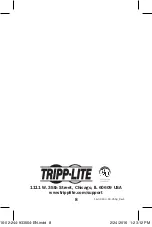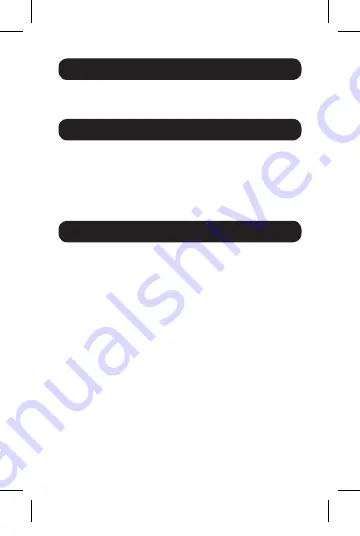
3
Optional Accessories
System Requirements
• P520-006 DB9 Serial Extension Cable – 6 ft.
• Computer with an available PCI slot
(Universal 3.3 & 5V; 32-bit)
• Compatible with Windows
®
(XP and later) and
Linux
®
(2.6.x and later)
Installation
Notes:
• PCI cards are static-sensitive devices that require proper
handling. An Anti-Static ESD Wrist Strap (such as Tripp Lite’s
P999-000) or similar device should always be used when
handling.
• Handle the card with care when installing, holding it by the
edges and not the PCI interface connectors.
1.
Prior to installing the PCI card, insert the included
driver CD and navigate to the driver for your OS.
Click on the driver file to install it, following the
prompts that appear until installation is complete.
2.
Turn off the computer you are installing the PCI
card in, unplug its power cord and disconnect all
peripheral devices (e.g. monitor, keyboard, mouse,
printer, etc.).
3.
Referring to your computer’s technical documentation,
remove the cover from your computer.
16-02-244-933554-EN.indd 3
2/24/2016 1:23:08 PM