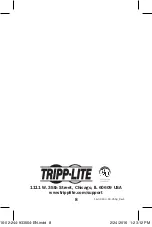4
Installation
4.
Locate an available PCI slot (Universal 3.3 & 5V;
32-bit), and remove the metal bracket from the
back of the computer to allow for insertion of the
card.
5.
Gently insert the PCI interface connector on the
card into the PCI slot, making sure it connects
securely and evenly.
6.
Reattach the metal bracket to the back of the
computer.
7.
Place the cover back onto the computer. Re-
connect its power cords and peripheral devices.
8.
To verify your installation, navigate to your
computer’s device manager and confirm the ports
on the PCI card appear as COM ports.
16-02-244-933554-EN.indd 4
2/24/2016 1:23:08 PM