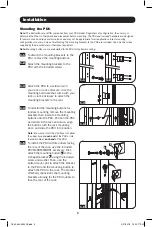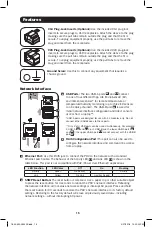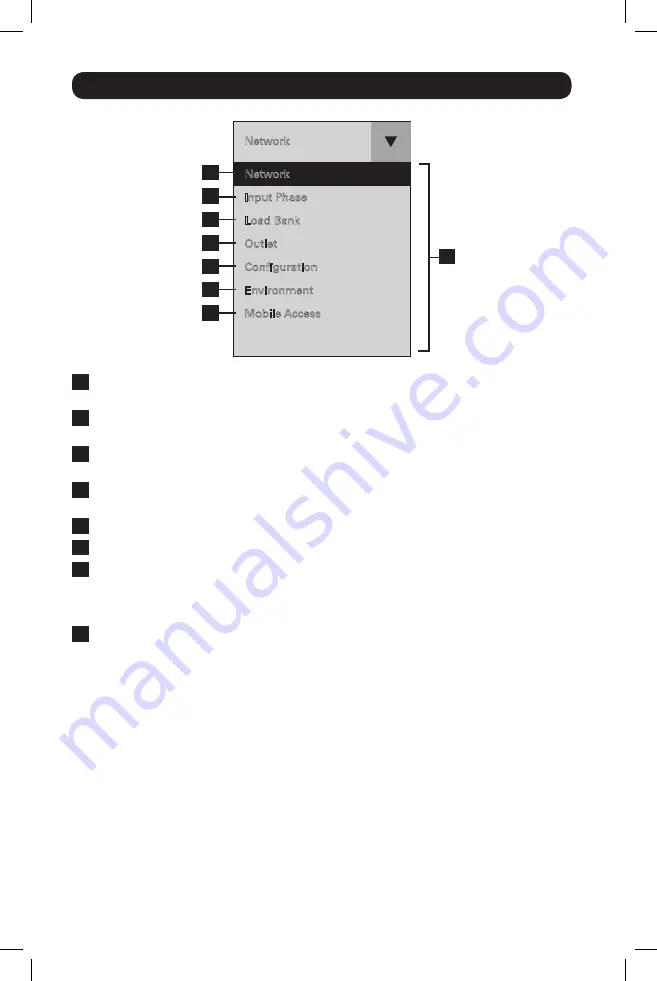
Network
Network
Input Phase
Load Bank
Outlet
Configuration
Environment
Mobile Access
A
B
C
D
E
F
G
H
10
LCD Touchscreen
A
Main Menu:
Use the
q
on the touchscreen to toggle between the main menu and the
previously selected panel. Available options will vary based on the PDU and peripherals.
B
Network:
Displays the IP address, Subnet Mask, Gateway, MAC Address, Device Name,
Model and Serial Number.
C
Input Phase:
Displays the amperage and voltage for each phase, as well as the Unbalanced
Load %.
D
Load Bank:
Displays the total amperage, wattage and voltage for each load bank as well as
the total power in Watts.
E
Outlet:
Displays the amperage and wattage per outlet.
F
Configuration:
Displays configurable settings for the LCD touchscreen.
G
Environment:
Displays the data and status of any EnviroSense2 (E2) modules connected
to the PDU. The information shown will vary depending on the E2 model (E2MT, E2MTDI,
E2MTD0, E2MTHDI). Parameters include temperature, RH% (relative humidity), and the
status of input and output dry contacts (open or closed).
H
Mobile Access:
Generates a unique QR code to view the PDU’s details on a mobile device.
18-09-442-93349E.indb 10
9/27/2018 12:22:20 PM