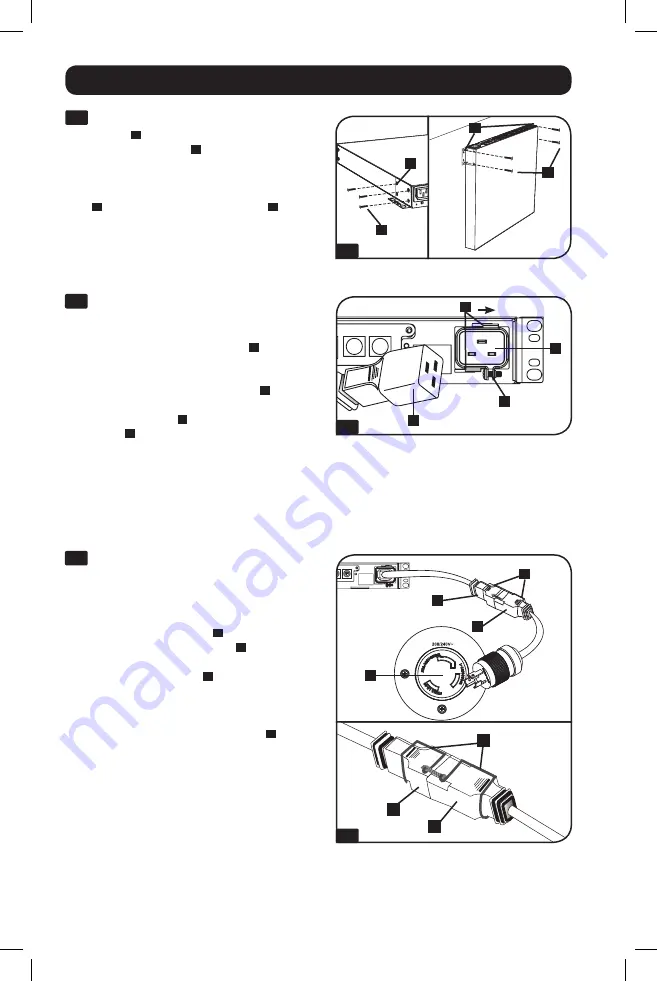
4
A
B
C
D
1-5
1-5
Reduced-Depth Mounting:
Use 3
screws
A
to attach each of the 2 shorter
mounting brackets
B
to the PDU as
shown. Mount the PDU to a stable
surface with the outlets facing upward by
inserting 2 or more user-supplied screws
C
through the mounting brackets
D
and
into secure mounting points.
Installation
15
Connecting the PDU
2-1
Input Power Cord Connection:
Attach
the cable clamp to the PDU by inserting
the tabs into available slots on the top
and bottom of the power inlet
A
. Secure
the clamp by sliding it to the right. Attach
the included power cord to the PDU by
inserting the IEC C19 connector
B
of the
power cord into the cable clamp and IEC
C20 power inlet
C
. Install the included
screw
D
on the cable clamp to secure
the power cord connection. Connect the
other end of the input power cord to a
compatible source of AC power, such as
a UPS system, PDU or utility outlet.
Note:
The AC power source should not share a circuit with a heavy electrical load.
Note:
When connecting the PDU, it should be provided with over-current protection and a maximum 20A branch-rated
over-current protection device.
2-2
NEMA Adapter Connection:
This product
includes a plug adapter that adds a NEMA
L6-20P plug to the input power cord. Use
this adapter only if you will be connecting
the PDU to a NEMA L6-20R outlet. Insert
the IEC C19 connector
A
of the adapter
into the IEC C20 connector
B
of the input
power cord. Secure the connection with
the retention bracket
C
by using the
included bolts to fasten the two halves of
the bracket around the connection as
shown. Connect the NEMA L6-20P plug to
a compatible source of AC power
D
, such
as a UPS system, PDU or utility outlet.
CAUTION: To avoid the risk of electric
shock, ensure that the Neutral (L2)
conductor has been identified before
connecting the PDU.
Note:
Do not attempt to attach a user-supplied power
cord unless it is certified to be compatible with the input
power source that will be used by the PDU.
B
D
A
C
2-1
2-2
A
C
B
D
A
B
C
15-04-186-93341D.indb 4
4/16/2015 9:19:50 AM
































