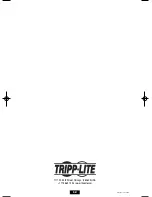8
“
LINE” Green Indicator:
If the operating mode switch is set to “AUTO”, this light will
illuminate continuously while connected equipment is receiving continuous AC power
from a utility/generator source. If the operating mode switch is set to “CHARGE ONLY”,
this light will flash to alert you that the unit's inverter is disabled and will not supply AC
power when utility/generator power is unavailable or unsafe for connected equipment.
“INV” (Inverting) Yellow Indicator:
This light will illuminate continuously while
connected equipment is receiving battery-supplied, inverted AC power when
utility/generator power is unavailable or unsafe for connected equipment.
“LOAD” Red Indicator:
This red light will flash if the power demanded by connected
appliances and equipment exceeds load capacity while the Inverter/Charger is operating
from battery power. It will also flash due to inverter overheating. If this happens, turn the
operating mode switch to “DC OFF”, remove the overload and allow the inverter to cool.
After the unit has adequately cooled, you may turn the operating mode switch to either
“AUTO” or “CHARGE ONLY”.
“BATTERY” Indicator Lights
These three lights will illuminate in several sequences to show the approximate charge level of your
connected battery bank and alert you to fault conditions:
Battery Charge Level*
Indicator Illuminated
Battery Capacity
(Charging/Discharging)
Green
~ 91%–Full
Green & Yellow
~ 81%–90%
Yellow
~ 61%–80%
Yellow & Red
~ 41%–60%
Red
~ 21%–40%
All three lights off
~ 1%–20%
Flashing red
~ 0% (Inverter shutdown)
* Charge levels are approximate.
Actual levels vary depending on battery condition and load.
Fault Condition
Indicator Illuminated
Fault Condition
All three lights flash quickly*
Overcharge (Charger shutdown)
* Approximately ¼ second on, ¼ second off. May also indicate a battery
charger fault exists. See the Troubleshooting section.
“OPERATION” Indicator Lights
Operation
(continued)
Resetting Your Inverter/Charger to Restore AC Power
Your Inverter/Charger may cease to supply AC power or DC charging power in order to protect itself
from overload or to protect your electrical system. To restore normal functioning:
Overload Reset:
Switch the operating mode switch to “DC OFF” and remove some of the connected
electrical load (i.e. turn off some of the AC devices drawing power which may have caused the overload
of the unit). Wait one minute, then switch the operating mode switch to either “AUTO” or “CHARGE
ONLY”.
Output Circuit Breaker Reset:
Alternatively, check the unit's output circuit breaker. If it has tripped,
remove some of the electrical load, wait one minute to allow components to cool, and reset the circuit
breaker. See the
Troubleshooting
section for other reasons why AC output may be absent.
1
2
3
4
5
6
7
1
1
2
3
4
5
6
7
1
200705102 93-2678 APSX700HF OM.qxd 8/30/2007 12:34 PM Page 8