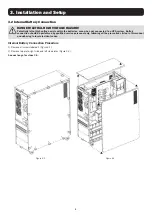4
2. Important Safety Warnings
SAVE THESE INSTRUCTIONS
This manual contains important instructions and warnings that should be followed during the installation and maintenance
of all Tripp Lite SmartOnline S3MX 3-Phase 30kVA, 40kVA, 60kVA and 80kVA UPS Systems and their batteries. Failure to
heed these warnings may affect your warranty.
2.1 UPS Location Warnings
• Install the UPS indoors, away from heat, direct sunlight, dust and excess moisture or other conductive contaminants.
• Install the UPS in a structurally sound area. The UPS is extremely heavy; take care when moving and lifting the unit.
• Only operate the UPS at indoor temperatures between 0° C and 40° C.
• Optimum UPS performance and maximum battery life is obtained when the operating temperature is maintained between
17° C and 25° C.
• Ensure the installation area has sufficient space for maintenance and ventilation of the UPS system. Maintain a minimum clearance of
50 cm from the rear, front and both sides of the UPS for maintenance and ventilation.
• Do not install the UPS near magnetic storage media, as this may result in data corruption.
2.2 Equipment Connection Warnings
• Use of this equipment in life support applications where failure of this equipment can reasonably be expected to cause the failure of the
life support equipment or to significantly affect its safety or effectiveness is not recommended.
• The UPS system contains its own energy source (battery). The output terminals may be live even when the UPS is not connected to an
AC supply.
2.3 Battery Warnings
This UPS contains LETHAL VOLTAGES. The UPS is designed to supply power, even when disconnected from utility power. Only
AUTHORISED SERVICE PERSONNEL should access the interior of the UPS after disconnecting utility and DC power.
Batteries present a risk of electrical shock and burns from high short-circuit current. Battery connection or replacement should be
performed only by qualified service personnel, observing proper precautions. Turn off the UPS before connecting or disconnecting
internal batteries. Use tools with insulated handles. Do not open the batteries. Do not short or bridge the battery terminals with any
object.
• The batteries are recyclable. Refer to local codes for disposal requirements or visit http://www.tripplite.com/support/recycling-program for
recycling information.
• Do not dispose of the batteries in a fire, mutilate the batteries or open the battery coverings. Escaping electrolytes may be toxic and
cause injury to skin and eyes.
• Do not disconnect the batteries while the UPS is in battery mode.
• Disconnect the charging source prior to connecting or disconnecting terminals.
• The following precautions should be observed:
1) Remove watches, rings and other metal objects.
2) Use tools with insulated handles.
3) Wear rubber gloves and boots.
4) Do not lay tools or metal parts on top of batteries or battery cabinets.
5) Determine whether the battery supply (+, -, N) is inadvertently grounded. If it is, remove the source of the ground. Contact with any
part of a grounded battery can result in electric shock. The likelihood of an electric shock is reduced if such grounds are removed
during installation and maintenance.
• Battery replacement should be performed only by authorised service personnel, using the same number and type of batteries (sealed
lead acid).
WARNING: In order to avoid any hazardous conditions during UPS installation and maintenance, these tasks may be
performed only by qualified and experienced electricians.
Please read this Owner’s Manual and the safety instructions carefully before installing or using the unit.
Summary of Contents for S3M30KX
Page 125: ...125 2 4 2 5 2 6 2 7 TN 4 2 EN IEC 62040 1...
Page 129: ...129 3 3 2 1 1 3 1 2 3 2 3 5 3 1 3 2...
Page 132: ...132 3 OFF R S T N 3 4 3 7 1 2 3 5 3 R S T N R S T N 4 5 6 7 8 S3M30KX S3M40KX 2 1...
Page 135: ...135 4 H M S Fault Warning 4 9 4 11 VAC VDC Hz 0 25 26 50 51 75 76 100 ECO...
Page 147: ...147 4 2...
Page 148: ...148 ECO ECO 4...
Page 149: ...149 4 CVCF CF 50 60 4...
Page 150: ...150 2 CVCF Test 0 5 I P 4...
Page 151: ...151 4 3 4 11 4 9...
Page 155: ...155 6 EPO EPO OFF EPO 43 14 15 16 17 18 19 7 02 4 7 3 CHE Enter CHE Enter L2 L3 L2 L3...
Page 156: ...156 7 7 1 40 C 90 6 24 24 3 7 2 BUS 7 3 Tripp Lite S3MX 1 0 40 C 2 25 C 3 24 7 4 Tripp Lite...