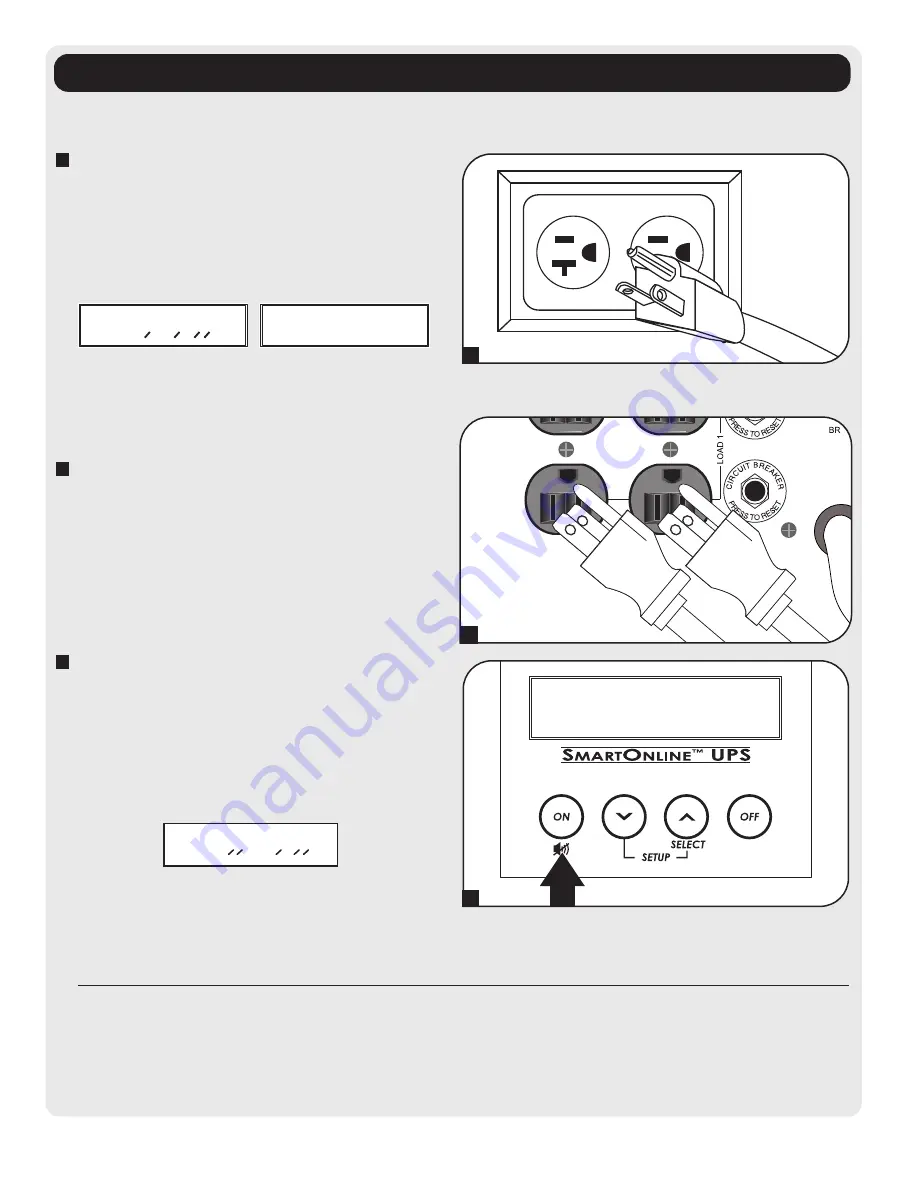
3
Your model may differ.
Your model may differ.
1
2
10
Basic Connection and Start-Up
1
Plug your UPS’s line cord into an electrical outlet.
Your UPS must be connected to a dedicated circuit of sufficient
amperage. Note, however, that select models may be fitted with
different plug types. Refer to the rating table on top of your UPS
for more details on each selectable operating voltage.
Once your UPS is plugged in, all indicator LEDs will flash on
momentarily and the fan will turn on. The LCD display will scroll
two message screens for 2 seconds each:
Note: Until the UPS is connected to a powered AC outlet for the first time, COLD
START (startup in battery mode during a power failure) is not available. See
COLD START LCD setup section (pg. 22) for more information.
Power is not supplied to the UPS outlets in STANDBY mode in
the factory configuration. Bypass output can be enabled in
standby mode via the built-in LCD configuration screens.
2
Plug your equipment into your UPS.
Your UPS is designed to support computer equipment only. You
will overload your UPS if you connect household appliances or
laser printers to the UPS's outlets.
3
Turn your UPS ON:
• Press the “ON/MUTE” button
• Hold it for several seconds until you hear a beep
• Release it
After successful completion of startup diagnostics, your UPS will
begin providing power to its outlets. The INPUT, AC/DC
(converter), DC/AC (inverter) and OUTPUT LEDs will illuminate
and the LCD screen will display:
ON LINE MODE
LOAD= 00% 0.00KW
If you're having trouble turning the UPS on, you may be
pressing the ON button too long. Release the button
"during" the beep (not after it stops).
Note: UPS system will function properly upon initial startup; however, maximum
runtime for the unit’s battery will only be accessible after it has been charged for
24 hours.
Quick Start Guide
Note: External battery pack options require configuration using front panel LCD interface or via Tripp Lite’s EXTERNAL BATTERY CONFIGURATION software. See page 23
for more information if you are connecting external batteries to this UPS.











































