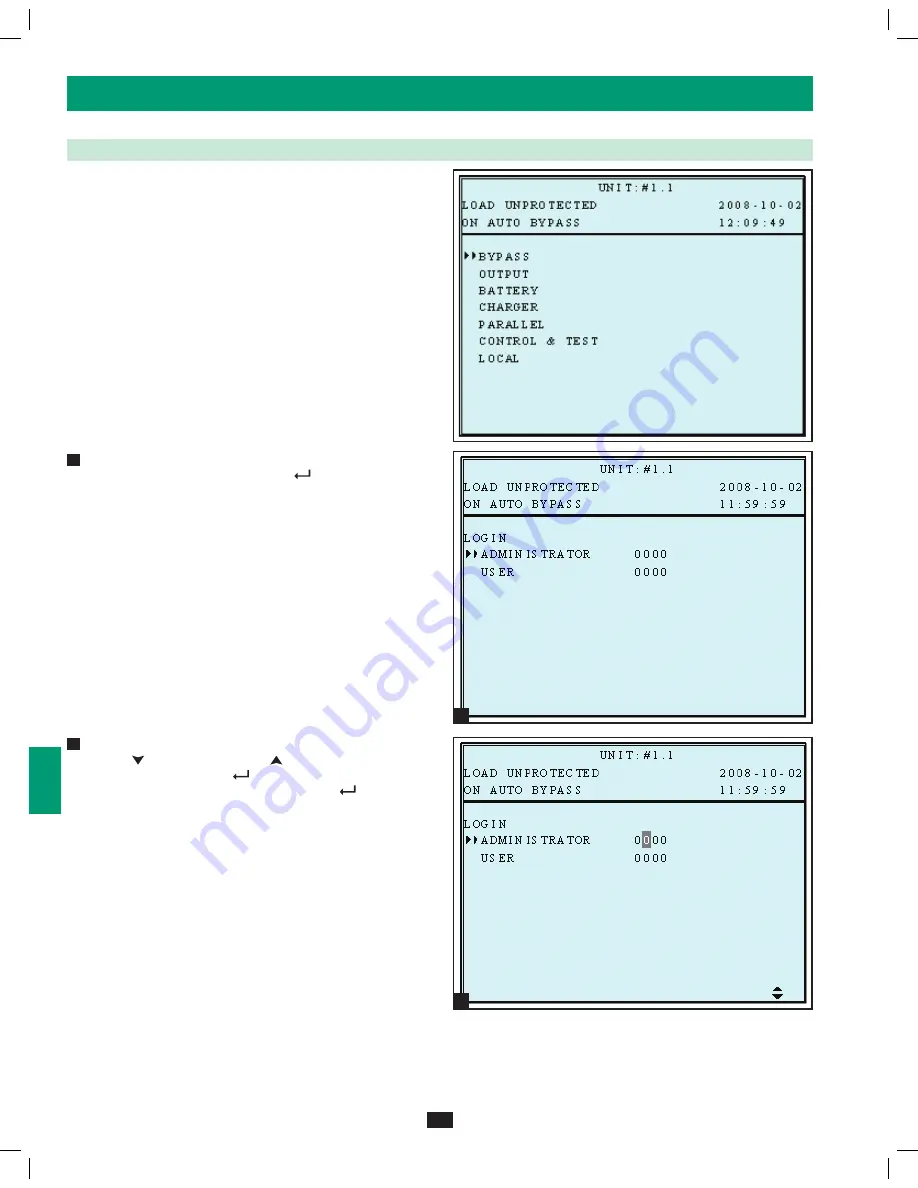
1
5
9
3
7
11
2
6
10
4
8
12
13
14
1
2
36
10 – Display and Configuration
(continued)
10-5 UPS Setup
Before changing the setting of each SETUP, you have to login first.
•
Accessing the UPS system setup menu requires a password. From
the login screen, press the enter button (
) to select whether to
log in as an administrator or user.
ADMINISTRATOR:
Qualified service personnel
User:
The authorization is only to check the parameter but not to
configure.
•
The password consists of 4 numerals. Press the scroll down
button ( ) or the scroll up button ( ) to select the first numeral,
then press the enter button (
) to enter the numeral choice. After
entering the last numeral, press the enter button (
) to confirm
the password choice. The default user password is 0000. The
default administrator password is 0000. Only qualified service
personnel should have access to the administrator password.
1
2
12-212-93-3141.indb 36
12/28/2012 11:18:03 AM
















































