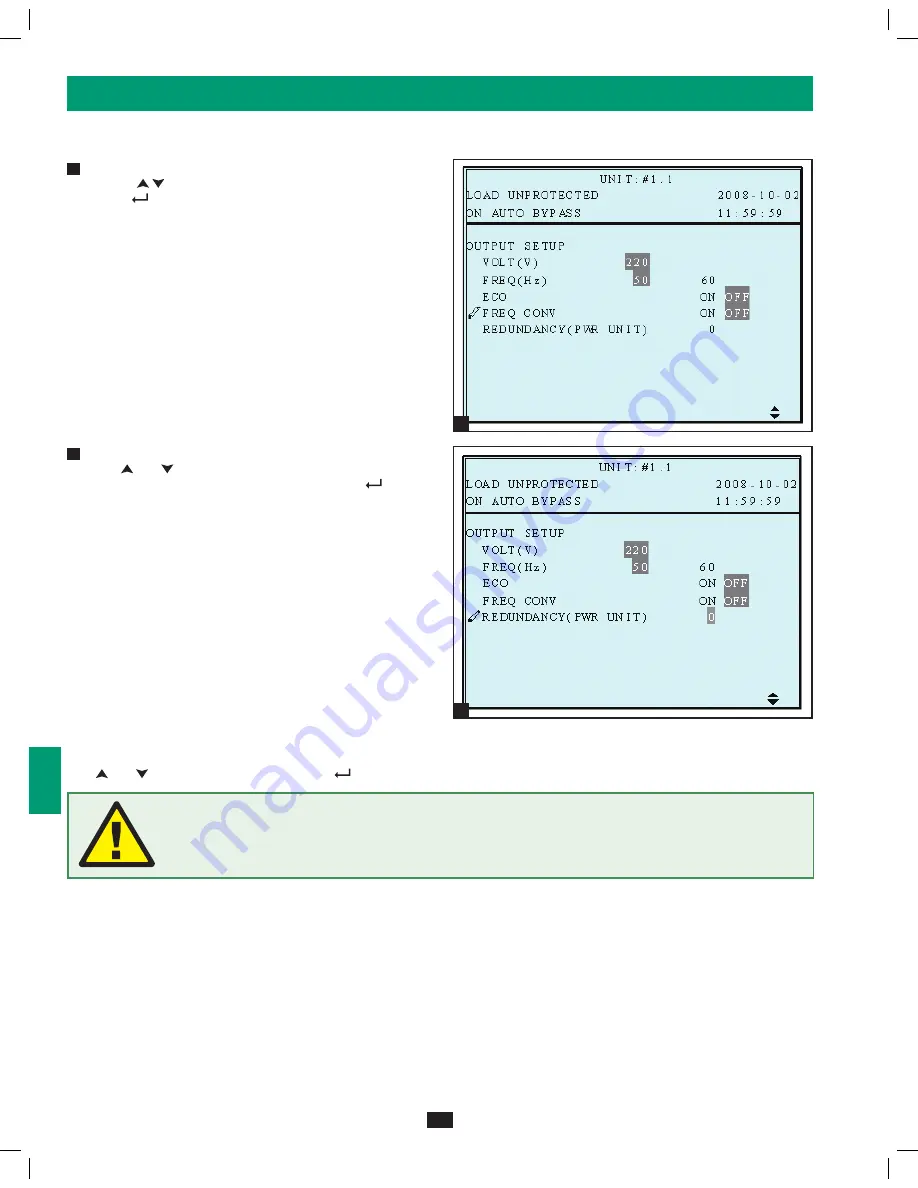
1
5
9
3
7
11
2
6
10
4
8
12
13
14
5
6
40
10 – Display and Configuration
(continued)
10-5-2 Output Setup
(continued)
From the “FREQ CONVERTER MODE” screen, use the scroll
buttons (
,
) to select the desired setting and press the enter
button (
)
to confirm the setting. In frequency converter mode,
the UPS will convert the incoming electrical power frequency
to a different output frequency. Therefore, 60Hz can change to
50Hz output or 50Hz input can change to 60Hz output. When
in frequency converter mode, bypass power is not an available
source (the UPS will not transfer to bypass).
Redundancy
Use “ ” or ” ” to select the desired number of modules for
redundancy (usually one) for redundancy, then press ”
” to
confirm.
This feature allows the user to determine an acceptable power
output limit to guarantee a redundancy of N+1. When this feature
is enabled, the UPS will send an alarm when power usage exceeds
80% of the “non-redundant” power modules while maintaining
the number of redundant power modules set. For example, on a
120kVA UPS, if a Redundancy Setup is set to “1 Power Module”,
the UPS will trigger an alarm when you exceed 80% of 100kVA
as to guarantee one power module for N+1 redundancy.
Press “ESC” to return to the “UPS SETUP” menu.
10-5-3 Battery Setup
Use “ ” or ” ” to select “BATTERY”, then press ”
” to confirm.
5
6
All parameters in this segment can only be changed when UPS is in “Bypass Mode”.
12-212-93-3141.indb 40
12/28/2012 11:18:06 AM
















































