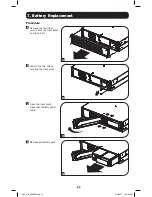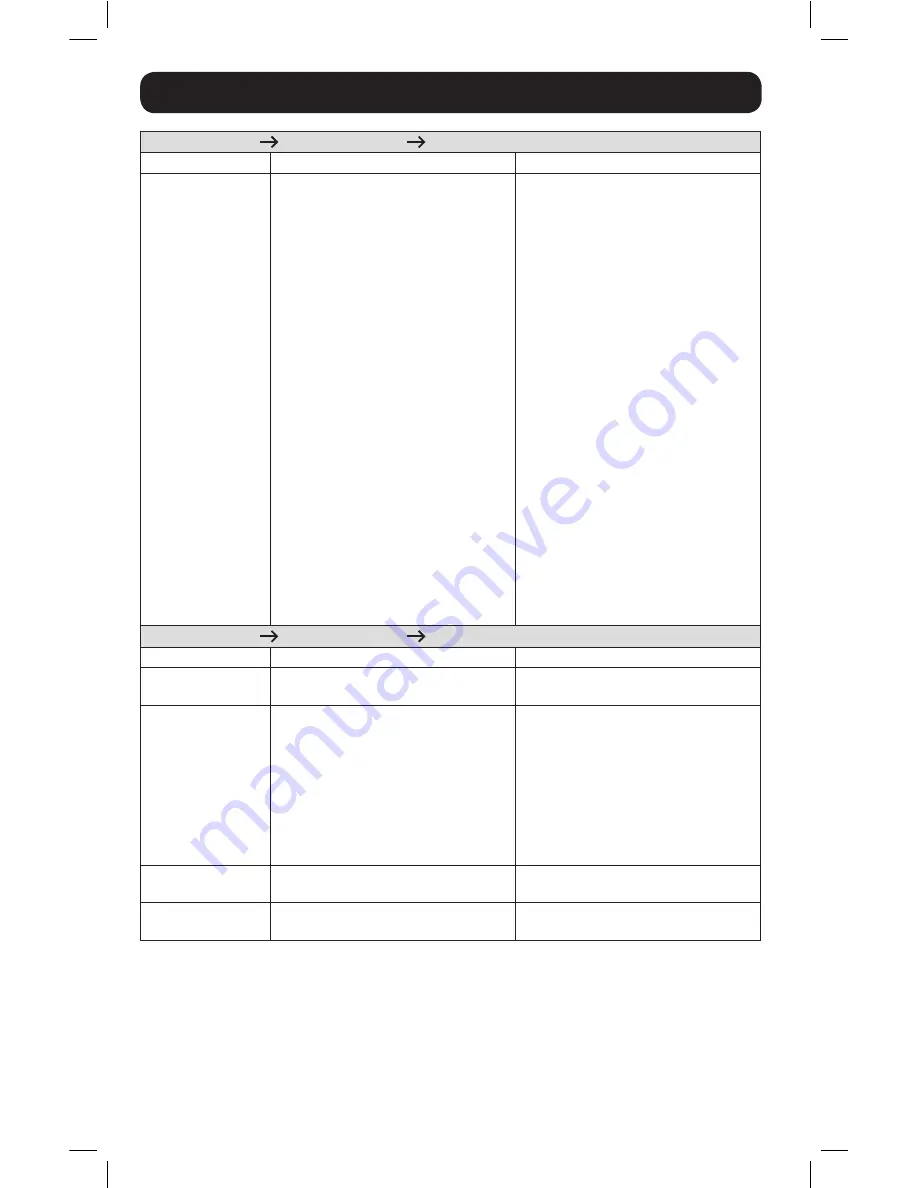
18
CONFIGURATION
DEVICE SETTINGS
DEVICE PROPERTIES
Property
Value(s)
Description
DB9 Settings
(Input pins 3&9)
• Shutdown (factory setting)
• Output off
• Reboot
• Output on
• Power Toggle
The UPS will perform the selected
action when pins 3&9 are shorted on
the DB9 port for at least 3.8 seconds.
For the Reboot option (output off for
30 seconds before reboot):
The pins must be shorted for at least
3.8 seconds to perform the reboot.
The reboot happens at exactly 3.8
seconds. If the pins continue to be
shorted for more than 3.8 seconds,
no further action should be taken.
The UPS takes no action on release
of the short.
The Power Toggle option is intended
to keep the unit powered on
whenever the pins are not shorted
and powered off whenever the pins
are shorted. This input cannot power
on the unit from an off state unless
valid AC is applied (this function will
not impose a cold start). To power
on, the pins must be not shorted for
at least 3.8 seconds and AC must be
valid. To power off, the pins must be
shorted for at least 3.8 seconds.
CONFIGURATION
DEVICE SETTINGS
DEVICE THRESHOLDS
Property
Value(s)
Description
Overload Alert Lvl.
• Enter: 5-105%
(factory setting is 100%)
Sets the UPS output load percentage
before an overload alert is sent.
Conf. Fault Action
(UPS response to
fault)
• Go to bypass (factory setting)
• Go to standby
Sets the UPS response to fault
conditions that require the UPS to
exit double-conversion mode. GO
TO BYPASS option maintains AC
output (so long as input voltage is
within bypass high/low limits). GO TO
STANDBY option causes the UPS to
turn off output AC in response to fault
conditions.
Bypass Low Limit
• Enter: -5% to -20%
(factory setting is -15%)
Specifies the lowest acceptable input
voltage for bypass operation.
Bypass High Limit
• Enter: +5% to +20%
(factory setting is +10%)
Specifies the highest acceptable input
voltage for bypass operation.
5. Operation
17-04-276 9335AA.indb 18
5/1/2017 1:24:51 PM