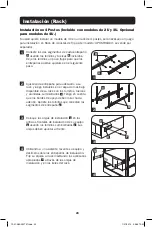8
Optional Installation
These connections are optional. Your UPS will function properly without these
connections.
1b
1a
1
USB and RS-232 Serial
Communications
Use the included USB cable (see
1a
) or
DB9 serial cable (see
1b
) to connect the
communication port on your computer to the
communication port of your UPS. Install on your
computer the Tripp Lite PowerAlert
®
Software
appropriate to your computer’s operating
system.
Quick Installation
4
A
4
Turn the UPS ON.
Press and hold the “ON/OFF/STANDBY” button
A
for one second. The alarm will beep once
briefly after one second has passed. Release the
button.
Note:
UPS system will function properly upon initial
startup; however, maximum runtime for the unit’s
battery will only be accessible after it has been
charged for 24 hours.
19-01-060-932757.indb 8
1/21/2019 9:56:39 AM