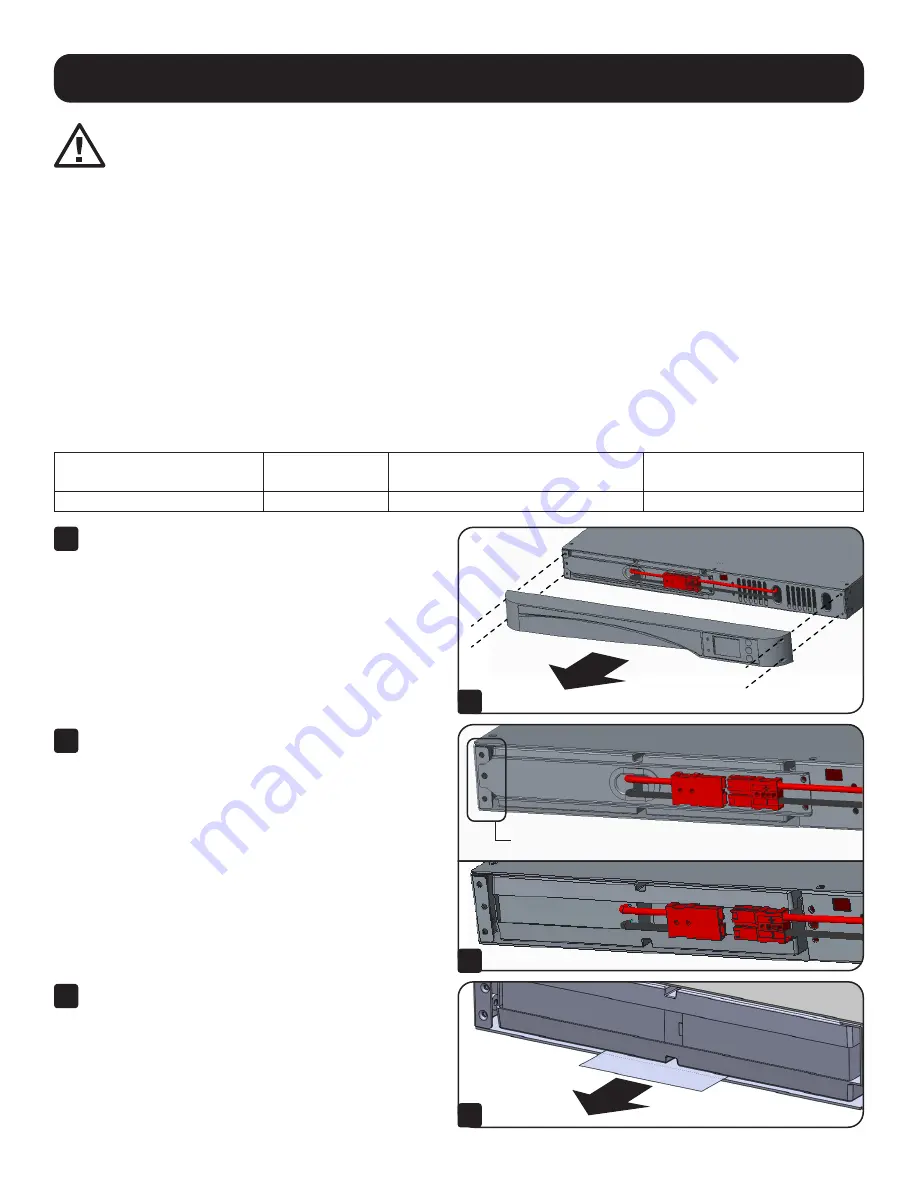
27
8 Internal Battery Replacement
WARNING:
1. Turn off the UPS and cut off the AC source before performing battery/battery pack replacement.
2. A battery can present a risk of electrical shock and high short-circuit current.
3. Servicing of batteries and battery packs should be performed or supervised by qualified service personnel
knowledgeable in batteries, battery packs and all required precautions.
4. Only use the same type of batteries from the same supplier. Never mix old and new batteries or batteries of
different amperages.
5. Keep unauthorized personnel away from batteries and battery packs.
6. The following precautions should be observed before replacement of batteries:
• Remove watches, rings and other metal objects.
• Use tools with insulated handles.
• Wear rubber gloves.
• Do not lay tools or metal parts on top of batteries.
• Disconnect the charging source prior to connecting or disconnecting battery terminals.
7. Thoroughly read Battery Precautions in section
1 Important Safety Instructions
before replacing batteries.
Models
SMART700RT1U
SMART750RT1U/SMART1000RT1U,
SMC1000RT1U
SMART1500RT1U/
SMC1500RT1U
Replacement Battery Number
RBC129-1U
RBC247-1U
RBC367-1U
1
Remove the four front bezel screws and slowly pull
bezel away from housing to prevent damage to LCD
ribbon cable
Note:
Do not put your fingers in the gap between the front
plastic panel and the housing.
2
Disconnect the battery cables, remove the battery
retention cover screws and the cover.
3
Use the pull-tab to remove the internal batteries.
3
1
PULL
Disconnect the battery cable
and remove retention cover.
2
















































